Thursday, January 30th, 2014
[Guest blog post by
Nathan Paul]
When I hear the words “productivity guru,” I picture a bald, fit, bespectacled man with a goatee and a flashy suit giving a jargon-heavy presentation to a group of executives (who are pretending to understand what he’s saying) on the subject of how to cram 100 hours of work into a mere 50-hour work week — and, more importantly, how to get their employees to do the same. His constant calendar-checking, emailing, and texting do nothing to interrupt his flow of sophisticated corp-speak.
I definitely do not picture a guy like David Allen speaking intelligibly about concepts I can understand and that get me excited about learning to get things done. The fact that my expectations were utterly confounded is the reason I recommend this video.

Continue Reading "TED: “The Art of Stress-Free Productivity” A recommendation and response" »
Tuesday, January 28th, 2014

I'd like to introduce you to
Nathan Paul, a friend of mine whose current blog title is "Aspiring pro writer and non-homeless person". Nathan is a recent graduate of
The Master's College where I have the privilege of teaching as an adjunct professor in the business program. (I've also taught an
introduction to robotics course as well). I've been mentoring Nathan and sharing with him topics and information I wish I had learned when I was his age. I've put together a list of topics and we are working through them together. I've encouraged Nathan to write about these topics and even to post some of them on his blog so that others may benefit as well.
Many of the topics we are exploring together have to to with personal effectiveness and life management. Nathan has given me permission to share some of these posts here on this blog.
I'm sure you will find Nathan's posts inspiring and thought provoking. If you want to read more, I encourage you to visit his blog,
Nathan the Paul.
Stay tuned...
Monday, January 27th, 2014
IBM Connections is now positioned as the platform upon which the rest of the IBM social and collaboration suites rest.
To that end, IBM is rebranding their collaboration social tools under the IBM Connections brand:
IBM Notes (The product formerly known as Lotus Notes) is now IBM Connections Mail
IBM Sametime is now IBM Connections Chat and Meetings.
So, we have IBM Connections Mail and the IBM Domino Application Platform.
[Update] A colleague informed me that there are two other name changes:
Lotus Notes Apps will be known as IBM Connections Domino apps, and
SmartCloud for Social Business will become IBM Connection in the Cloud
[Note: this is not the first time that IBM has changed product names. In fact, Sametime was changed to Lotus Messaging and then changed back.]
I have a 20+ year history with the Notes name so I will miss the name but not what it can do for me, I'm all for the branding consolidation if it leads to better unity and vision across the IBM portfolio.
There was no mention of the Notes client or the Domino server other than a brief mention that IBM will be hosting Domino Apps in the cloud.
Microsoft is sure to pronounce what they have been trying to get their customers to believe for years, that Notes is dead. Notes is most certainly not dead, but it is evolving and I will be watching to see what roadmap IBM presents for the future.
Meanwhile, IBM showed off a new vision for the mail client - their Mail Next vision. While new and shiny, it looks like it will be quite distracting to actually use when you just want to get work done. There no way to actually use this product (if it is yet a product) and it will likely be some time before we can try it first hand so time will tell on that front.
Speaking of new and shiny, it's going to take some work to sift through the marketing speak and shiny screen objects to find which new features flaunted at Connect 2014 will actually lead to a boost in worker productivity and which are, well, simply shiny...
[Update #2: Apparently, Jeff Schick said that there will be continuous support and ongoing development for the Rich Client formerly known as IBM Notes]
Wednesday, January 8th, 2014
After
setting up Deja Office on my new iPhone, I have been experimenting with their "Memos" or Reference Database over the last few days. Here is what I have found:
I created a new test document on the iPhone and synched it over to notes. I made sure to choose a category for this test document, and was pleased to find that when I replicated with Notes, my test memo appeared and was correctly categorized.
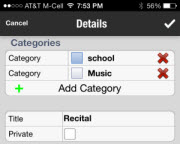
However, I was away from my computer yesterday and needed to capture some information into my Reference Database. I pulled out my iPhone and quickly created a new Deja Office memo. The information I was recording fell under two categories in my reference database, so as I was adding the category, I chose two categories, everything looked fine, so I saved the memo and double checked that it was recorded in Deja Office - no problem so far.

It was not until I synched Daja Office with Lotus Notes that I noticed the problem. I replicated Notes, then went to my Reference Database and opened the category I had filed the memo under to find the memo. To my surprise, I could not locate the memo under either of the categories I had filed it in, nor could I find it in my uncategorized view. It was not until I searched under "All Documents" that I located my entry. It appears that Deja Office had created a new, invisible category that was a combination of the two categories I entered. This new category does not appear as a category on the left side of my screen.
This is a big problem for me as I often have entries that use multiple categories. I would love to see a solution for this.
Saturday, January 4th, 2014

Our company recently purchased several iPhone 5c's for testing purposes and I spent a good portion of the day setting up my phone and testing various productivity solutions to see how well they integrate with
eProductivity. I set up Lotus Traveler to synchronize my email, contacts, and calendar. Next, I set up the
IBM Traveler Tasks application and the
IBM Traveler Companion App I was disappointed to learn that IBM Traveler does not provide a solution for the IBM Notes Notebook as this is a key element in any personal information management (PIM) system. I use my Notes Notebook as my go to Reference Database. The Reference Database is a key tool in my toolbox and I find myself using it on my smartphone on a regular basis.
Continue Reading "Deja Office for Lotus Notes" »



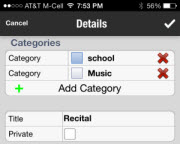

 Our company recently purchased several iPhone 5c's for testing purposes and I spent a good portion of the day setting up my phone and testing various productivity solutions to see how well they integrate with
Our company recently purchased several iPhone 5c's for testing purposes and I spent a good portion of the day setting up my phone and testing various productivity solutions to see how well they integrate with 




