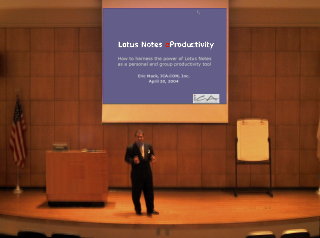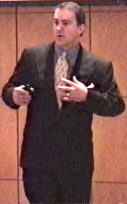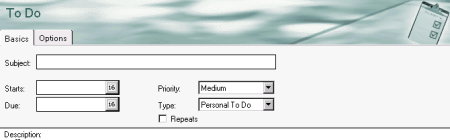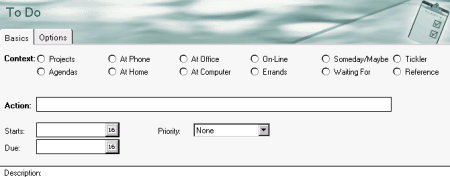I've just returned from Chicago, where
I delivered a private
Lotus
Notes eProductivity seminar
for an enterprise client with over 100,000 Notes users. Illinois is very
green and quite beautiful this time of year; the campus and facilities
at Northern Illinois University, where I gave my presentation, were equally
beautiful. The audience was great and became quickly engaged when I told
them that I would show them things that they could do right away with Lotus
Notes to increase their productivity and save 10-15 minutes (or more) each
day.
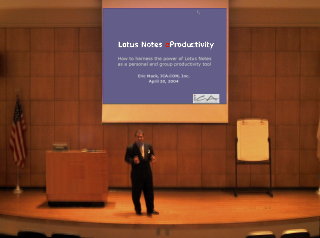
For three hours, I demonstrated how the power of Lotus Notes can be harnessed
to transform the way that an organization works. I provided specific
examples of some of the ways that effective organizations are using Lotus
Notes today to stay connected and to even to pull ahead in this changing
economy. I was able to show some simple steps that anyone can take
to use Notes for maximum effectiveness: categories as contexts, the secrets
to processing e-mail efficiently, and how to quickly customize their Notes
desktop Welcome Page to get away from the tyranny of e-mail and to focus
on their defined actions.
Of course, talking about this only fueled my enthusiasm and passion for
sharing what I do, as you can see below.


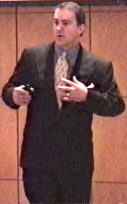
Everyone left with a new way to look at how they can use Lotus Notes to
more effectively organize and manage their information, communications,
and actions.
One of the people in the audience was Ed Brill, IBM's Senior Manager of
Messaging and Collaboration. It was fun for me to know that Ed was able
to see not only what I do for my clients to help them benefit from Lotus
Notes, but also how a large, forward-thinking enterprise is working
to equip its people for action and to get the most benefit from its Lotus
Notes investment . I'm not sure whether this was a good thing or
not but it seems that while I was speaking, Ed was busy taking notes on
his laptop and updating his
blog
in real-time:
"Eric's methodology on how to increase
productivity is compelling. I don't want to give away his trade secrets
here, but it seems like he's got a great way of applying David Allen's
Getting Things Done methods, plus of course his own insights, within the
capabilities of Notes."
- Ed
Brill, April 20, 2004, www.edbrill.com
I was surprised to leave the presentation to a message
from a friend "did you see what Ed just wrote about you?" Thanks
Ed, for your kind words. It was nice to meet you. I'm a little embarrassed
that it took me two days to update my own blog.
Speaking of weblogs, many people approached me after the seminar to ask
if I was planning to share more of my best-practices of how to set up Lotus
Notes for maximum efficiency. Good question. That's exactly the focus of
the
eProductivity.NET
site, which I hope make live in the next few months.
While the presentation was exhilarating, and I had the opportunity to meet
many wonderful people, nothing can surpass the joy I felt as I exited my
American Airlines flight at Burbank airport to find my sweetheart of a
wife and four beautiful daughters, waiting for me with open arms and a
"welcome home daddy" sign. These special ladies are the
reason that I do everything that I do.

Have you ever tried to use Lotus Notes to manage your projects and actions? If so, then you know how frustrating using the To Do form can be. Out of the box, I find it entirely unsuitable for serious action management. Even the Notes 6.x To Do form, which makes some needed and helpful improvements, is still lacking as an action support tool. Lotus Notes is not alone here; the Microsoft Outlook Task form also looks like developers attempted to include many task management features without giving consideration to which ones are essential for action management. The result is that these product's To Do and Task forms are overly complex and counterintuitive. What is needed, is a simpler To Do or Task form -- one that captures the essential information yet presents it in a context that galvanizes the way that we think about what we have to do. For me, it must also be fast; I have found that if I can't create an entry in a few seconds, I won't consistently use it.
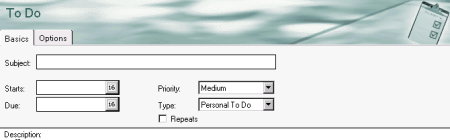
Fortunately, Notes forms can be easily modified using the Notes Designer tool. In my opinion, two capabilities that make Lotus Notes the most powerful application for local and distributed collaboration are that 1) almost all aspects of Notes applications can be extended or enhanced, and 2) these changes and the data that they affect can be quickly and easily replicated throughout an organization. (That may sound like a biased comment, but after consulting for more than two decades, including working with Notes for the past 12 years, I still have yet to find a software product that comes close to having the power of
Lotus Notes. Until I do, Notes will remain my preferred tool of choice.)
One of the first things that I do in my eProductivity seminars or coaching sessions is to show my clients how to tune the Notes To Do form to turn it into a powerful action support tool. The book,
Getting Things Done, by
David Allen, describes an approach for action management that is powerful and easy to use; the principles can be easily applied to Lotus Notes by moving a few fields around and changing the way that categories are used. Perhaps the most profound change is to change the text labels for categories and subject to context and action. (See below)
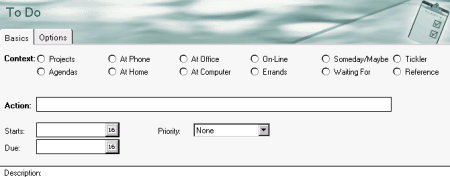
These may appear to be minute changes; do not underestimate the power in their simplicity. For me, these changes have completely transformed the way that I use Lotus Notes for action management.
If you want to get even more from Lotus Notes as a personal information management (PIM) tool, be sure take a look at my
eProductivity template, which leverages the principles of the GTD methodology along with other best-practices for productivity -- all within a Lotus Notes context.
If you have thoughts about today's blog entry on the use of Notes as a productivity support tool, I'd like to hear from you!