Configuring the Lotus Notes Client with Gmail
Tuesday, June 29th, 2010Configuring the Lotus Notes Client with Gmail
I haven't tried this yet, but it looks promising. If you decide to implement this, drop me a line and let me know how it worked out.
Today we sold....
Tuesday, June 29th, 2010today, as we do most every day, we sold customers on the extraordinary value that comes from using Lotus Notes for collaboration and personal and team productivity (with eProductivity of course).
It doesn't take much; you just have to help the customer (whether CEO, CIO, IT, Manager or end-user) see how this decision will benefit them personally.
Most people we speak with really want to stop living interrupt-driven lives in the inbox; they want to stop being addicted to stress, and they dream of going home with an empty inbox (paper & digital) at the end of each day.
We show them how; and, we show them how to reclaim 30-60 minutes each day. It's fun.
OK, Who's next?
TWiL: Lotus Notes Catalog/App Store & User Adoption Strategies
Sunday, June 27th, 2010I was pleasantly surprised to learn that my guest was none other than collaboration and end-user adoption strategist and author Michael Sampson.
An interesting podcast - you can read the show notes over at TWil. Most of the discussion was around the concept of a software catalog vs. app store, who are we trying to reach?, and end-user adoption strategies.
Have a great weekend, everyone!
Links:
This Week in Lotus 005: If we build it, will the come?
Michael's book, User Adoption Strategies
Eric's blog on Is it Actionable or is it Reference?
Is it Actionable or is it Reference?
Friday, June 25th, 2010A key question to ask yourself when processing your stuff (emails, papers, etc) is "is this Actionable or is this Reference?" By separating your stuff into "Actionable" and "Reference" piles, you can keep your productivity system neat and tidy.
Some quick definitions:
- Actionable: anything that requires your attention
- Reference: Items that do not require your action, but you want to keep on hand
It's not enough to ask this important question alone. A key to making this separation work is having a place to park your reference material. For that purpose, the Lotus Notes Notebook (formerly called the Lotus Notes Personal Journal) is a great tool. And, it's built in to Lotus Notes.
Here's a screenshot of one of my Notebooks:
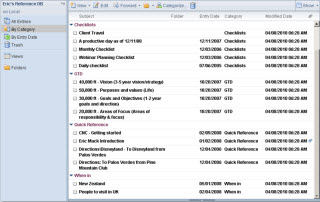
You can see that my Notebook has all sorts of valuable stuff in it. But because it's stored away from my email inbox and my To Do lists, I only have to think about my Reference items when I choose to - they're not hitting me in the face while I'm trying to work on projects.
Check out the Lotus Notes Notebook. If you want to take your reference filing to the next level, go get yourself a download a free eProductivity Reference template that you can use to upgrade your Notes Notebook.
Some thoughts on an App Store/Catalog and self-serve Lotus Notes Applications
Monday, June 21st, 2010I've been following with interest the many discussions in Planet Lotus this past two weeks and more than once someone mentioned that "we need an app store for Lotus Notes applications." This weekend , I got caught up with the excellent and informative This Week In Lotus podcasts and the topic was brought up again. On the podcast, opinions were shared as to why or why not an app store or catalog would or would not work. At point, Darren Duke even said something to the effect of, "you guys should talk to Eric Mack because his company's already done it with eProductivity."
There are three current solutions available that I am aware of today: OpenNTF , the Lotus Software Catalog, and the Notes App Store. OpenNTF is great, but it's geared toward developers. Lotus launched the Lotus Software Catalog at LS10 and it's beautiful, but I honestly have no idea if it is being promoted in any way that a potential customer could find it. The Notes App Store is really a catalog -- you can't buy anything yet -- but it's designed to make it easy for the end user to be able to browse through available Notes applications. This is probably the closest thing I've seen to the original printed Lotus Solutions Catalog from the early 1990's.
As far as how we sell our product, I'm not sure I would call what we have done an "app store." We have only one item available for purchase, so I can't even call it a catalog. Still, it's the only completely turn-key Notes solution I am aware of that allows someone (an administrator, executive, or end-user) to visit the site, download a stand-alone demo of the application, try it out five minutes later, download the template, apply it, evaluate it, purchase an activation key, and activate the software -- all with minimal user intervention. It wasn't easy to build, but I have some of the brightest people on my team and what we have created works and works well every day. (As I write this, people are downloading, evaluating and purchasing our software on their own.)
But this post is not about my company's product - it's about the process we use to deliver it. The people that use our product are administrators, executives, and end users -- all of them are busy people that want to save time. We've worked to lower the barrier to deployment by improving the method of delivery for our Notes app. We made it fast and easy to evaluate, apply, and purchase.
I know that it is possible to create something similar to the one stop shopping experience that end-users have come to expect with their phones. It's not quite built into Notes (as I hope someday it will be) but it works and people use it every day.
Anyway, if there's interest, I would be happy to provide an overview of how this was done and some of the lessons we've learned along the way.
A few words and a diagram can make you more productive
Saturday, June 19th, 2010How's your productivity vocabulary? Clear, focused words that represent equally focused concepts can dramatically affect your performance. David Allen's Getting Things Done® (GTD®) methodology is used everyday by millions of men and women around the world to dramatically increase their personal and organizational productivity. I've put together this concise list of the key GTD terms and definitions. It's a small list, but these concepts put into action will deliver big results.
Key GTD Terms and Definitions
Action - a single, physical, visible step to get something done. (e.g. call Fred/draft proposal/wash dog)
Project - Any outcome that requires more than one action step to complete
Sidebar: A key GTD best practice is to have clearly defined options when you are choosing what to do. Personally, I like to distinguish between “Next Actions” (your next, physical, visible action steps that are project related or not) and “Actions” (for capturing project related future, sequential, or dependent actions that would follow the Next Actions.)
Context - The locations that work can be done in. Can be geographical (e.g. At Office) or it can be resource-based (e.g. At Phone)
Waiting For - Commitments you are tracking that are dependent on someone or something else
Tickler - A system for tracking date-specific actions in the future
Someday/Maybe - Items that you might want to do in the future, but have no current commitment to complete
Reference - Items that do not require your action, but have value as information to hold on to
Weekly Review - A weekly walk through of your commitments so that everything stays clear and current, freeing you to be creative
The GTD Workflow Diagram
In addition to the vocabulary above, I've found the GTD Workflow Diagram to be a valuable resource. It's worth studying closely:
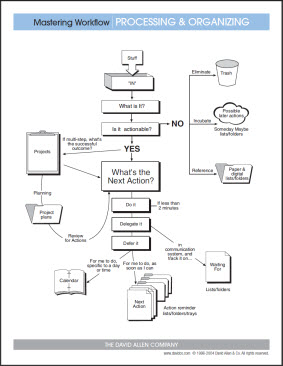
You can download this diagram and related instructions for free from The David Allen Company Store.
Millions of men and women around the world use the GTD to dramatically increase their personal and organizational productivity. GTD is the the foundation upon which eProductivity for IBM Lotus Notes was built.
Peter Presnell: "Why I love Lotus Notes"
Wednesday, June 16th, 2010While my consulting work puts me in touch with end users, pacesetters, and decision makers, I rarely consider Notes from the development perspective. The only developers I interact with are those on my team. Written from a developer perspective, "Why I love Lotus Notes" is Peter's effort to share the features of Lotus Notes that he loves and the value he gets from the community. It's an excellent post and I hope it will inspire others to blog about what they love about Notes.
There are many things I love about Notes. Near the top of my list would have to be: ease of use and customization, replication, off-line access, and security. I'll try to blog about these from perspective soon.
Meanwhile, I see great value in multiple perspectives and I'm glad Peter shared his. I'm collecting thoughts from my own perspective to share. I hope you will consider sharing yours. Perhaps we can start a meme.
What do you love about Notes?
Note to my readers: Please help me keep the comment thread on-topic, in this case, on the productive use of Lotus Notes. If you want to post a comment about something you like, you are welcome to do so. If you want to rant, I invite you to articulate your feelings and opinions on your own blog. Please do not use this comment thread for that purpose. Inappropriate comments will be removed. I'm interested in reading about the value people are getting from Notes and how they are using Notes to improve their personal and work group productivity.
"You could’ve heard a pin drop!"
Tuesday, June 15th, 2010Early in David's presentation, he acknowledged that this organization uses Lotus Notes, to which he said, "I love Notes!", something he's not afraid to share in any venue.
The exec told me, "Eric, you could've heard a pin drop!" He said he looked around the room to see the dropped jaws and astonished faces as David then went on to explain why he thinks Lotus Notes is one of the most powerful information management tools for individual and workgroup productivity he's ever seen. David stayed after to share how he uses Lotus Notes and eProductivity to get things done. Not only did he leave the audience with the methodology of productivity - GTD - he showed them that the very tool that they already had deployed could be readily adapted to become a productivity powerhouse. (We will soon be working with this organization to further increase the value they receive from their investment in IBM Lotus Notes.)
This is not an isolated story. In my work, David and I speak with mid, senior, and C-level execs on a regular basis and I love showing them how, equipped with an approach for high performance knowledge work, they can transform their organization by transforming the way that they think about and use Lotus Notes.
I'm working to collect some case studies that I can share, although this takes time. I hope someday to add a "success stories" section where we can showcase what people are doing with and why they love Lotus Notes. There are a lot of them out there.
Apart from this blog, you may not hear stories like this often - there was no huge sale made, no competitive "win" away from Microsoft, and nothing for IBM to put into a press release.
But I submit it was a huge "win" -- a win in the minds of the people who attended David's presentation because they walked away with the skills to become more productive and the knowledge that they were using one of the most productive information, communication, and collaboration tools available -- Lotus Notes, by IBM. You might even say it gave them a new outlook on Notes.
Update: David and I recently presented two webinars on the topic of getting things done with Lotus Notes. We received several hundred questions from the almost 2,000 participants. I'm in the process of editing and merging these to make them available for replay, soon. Meanwhile, here are a few related videos for you to enjoy:
Two features that would make my Notes workspace even more productive
Friday, June 11th, 2010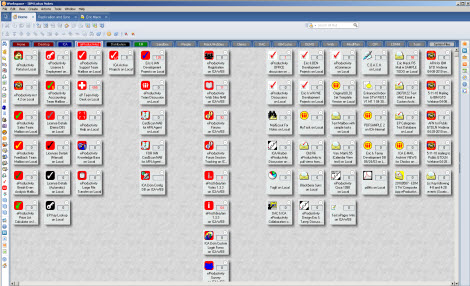
I then stepped back and watched as my client began to work with Notes and set up his environment as we teach for maximum productivity with Notes. Then, he did something unusual - at least he tried to... he dragged an icon from his bookmark bar to the Notes workspace. It didn't work of course, but when I asked what he was doing he said that if we could drag book marks from the workspace tabs to the bookmark bar then why shouldn't he be able to drag things from the bookmark bar back to the workspace. This then led into a discussion around usability. The conclusion of the conversation and similar observations I have made before left me thinking about two workspace features I'd like to see:
Ability to drag a bookmark from the bookmark bar to the Notes workspace. From an end-user point of view there's no difference between a bookmark and a db icon on the workspace - both represent an a target. This way, I can have icons that represent databases (Applications) and icons that represent anything else I want - documents (e.g. doclinks) or URLS (web sites) etc. After all, if it is MY workspace, let me put anything on it anywhere I want it. I can do that in Windows/Mac/Linux - why not in Notes?
Ability to clone icons on the Notes workspace so I can drag them to other workspace tabs. Let me explain. I currently have icons for 400 Notes databases across 15 workspace tabs. Each are organized by context - as any good GTD Boy would do. The problem is that some of these icons have meaning in multiple contexts. If I could clone these icons (effectively making shortcuts to them) I could have EVERYTHING I want in the context I want to see it. If you are a GTDer you will immediately understand the cognitive and productive benefit of this capability.
What do you think? (Don't limit yourself to the way Notes has always worked before.) What would like to see you do to make the Notes workspace even more productive? As an add-on questions, how are you using the Notes workspace to better organize how you think about your work?
Ipad & iPhone accessing same Notes account via Traveler?
Thursday, June 10th, 2010Is there any risk with having multiple devices associated with a single Notes Mailbox using Traveler?I have a client that is about to deploy both devices and their goal is to have ubiquitious access to Notes from either device. Apart from the normal replication conflict issues that might ensue, are there any other known issues? Have any of you done this yet? How is it working for you?






