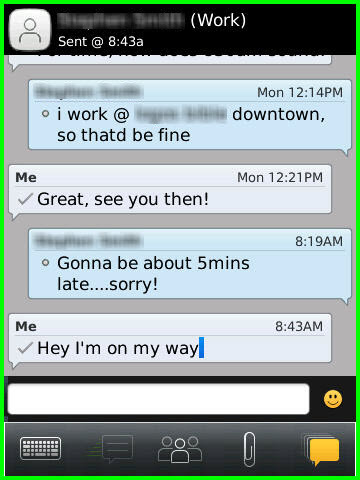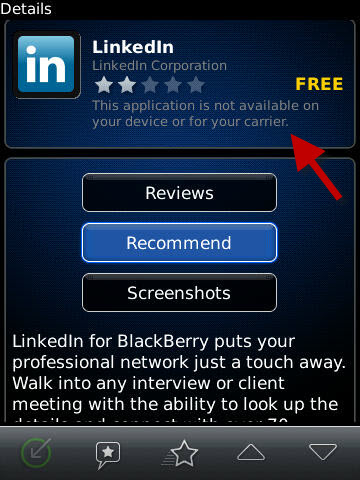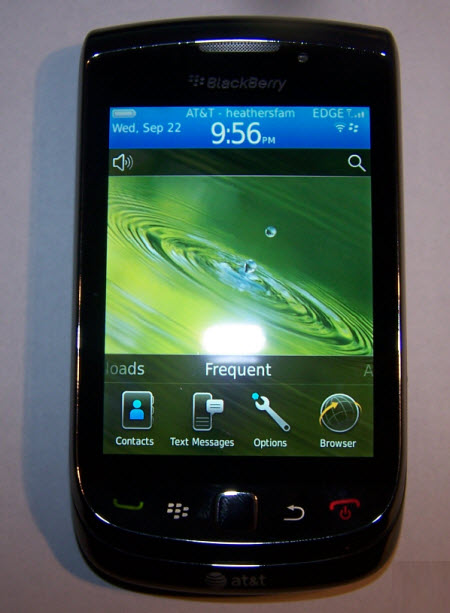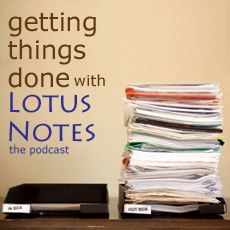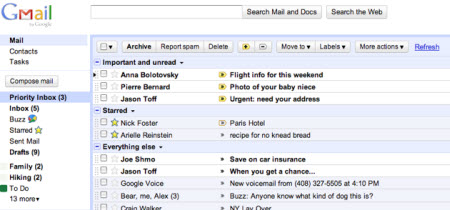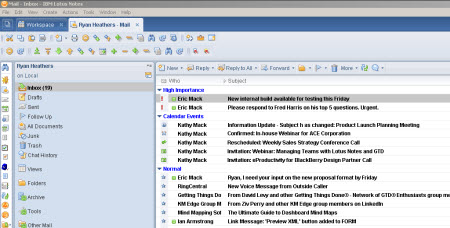Tuesday, September 28th, 2010
A guest post by Ryan Heathers So I have a few days of BlackBerry Torch experience now. As I expressed in my
initial post, I had good first impressions of the Torch.
I still have them.
I've been pleased with the speed and smoothness of the user experience. Push notifications of my emails/text messages/BB Messenger/etc is really addicting - probably too addicting!
I love... the messaging experience. Threaded conversations for text messages and BlackBerry Messenger, a great tactile keyboard that lives up to the BlackBerry reputation, and a host of options to customize my inboxes. Plus I just really like the minimalist look of the icons and messages themselves.
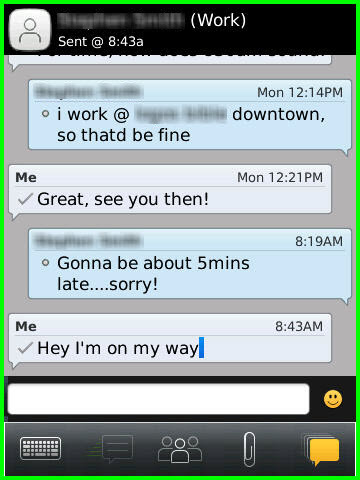
But a couple of annoyances...
1. There's no LinkedIn app yet available. This one of course is on LinkedIn and not RIM, but it's still a negative. I need the app for both work and personal network management, so I hope LinkedIn fixes this STAT. A
bunch of unanswered questions (scroll down to the bottom) by users on the LinkedIn blog asking about the app isn't a good sign, although hopefully that doesn't mean much.
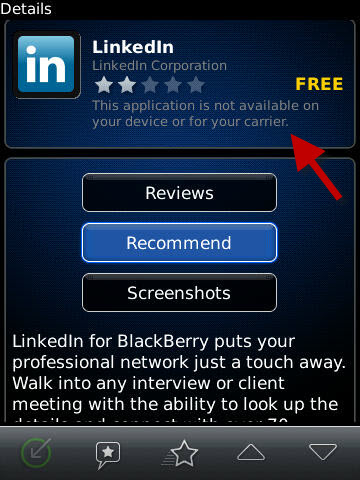
2. I had to figure out how to reboot the phone OS and it wasn't obvious. For all the BlackBerry veterans out there, this is probably a no-brainer. I've additionally been told that as a managed device, it makes support sense for it to be hard to reboot my Blackberry. But all I knew was that a few minor glitches - such as not being able to vertically scroll my list of installed apps - was getting in the way and that a reboot would probably fix it. Powering the phone off and on wasn't restarting the OS - arghhh.
However, once I googled for the reboot command (for the record, a soft reboot can done by pressing ALT - CAP - DELETE) and got the OS restarted, everything worked well again.
Wednesday, September 22nd, 2010
Guest post by Ryan Heathers. This is the first Blackberry I've ever owned. I'm pretty excited.
I'm looking forward to better access to my Lotus Notes/eProductivity systems while I'm on the go, a functionality that I've been lacking for a while. Plus business-critical features like secure Blackberry Messenger will be great to have for communicating with our eProductivity team.
Now, there are lots of exhaustive Blackberry Torch reviews all over the web (for instance
here,
here, and
here), so I won't be adding another one. I'll leave the "objective" reviews for the tech journalists. No, this post (and subsequent ones) are going to be all about my personal impressions and thoughts about the Torch as I use it for everyday job and life responsibilities. So I get to be as biased or unbiased as I feel like. ;-)
Ok, I'm going to give a few first impressions from my Torch and then end by posting a couple of semi-blurry screenshots since that seems like the traditional blogging thing to do.
So my first impressions of the phone are generally positive. First of all, the phone feels well-built. Some might call it hefty compared to other smartphones; to me, the solid feel gives confidence that this phone can take a beating and keep on working. I have the same feelings about my Lenovo Thinkpad which I love for it's sturdy design, among other reasons. But even though the phone seems a little heavy, it's not too large and it fits nicely in my hand.
The glossy surface definitely attracts fingerprint smudges, as you can see in the photos below. I'll probably be a frequent user of the cleaning cloth that came in the box.
One of my hesitancies about getting the Torch was the pushback from the Gizmodos and Engadgets of the world saying this phone had an underpowered processor, a low-res screen (compared to, say, the iPhone), and just general sluggish performance. That worried me a bit. But so far, my Torch seems snappy and smooth in performance, and the screen is bright and clear. I think it's quite aesthetically pleasing, even when I compare it to my iPod Touch running iOS 4. Let's see what I think when I've had more time to clutter it up with apps and information.
Lastly, thanks to our
BES server here at eProductivity, connecting the phone to my Notes tasks, calendar, and email was a breeze. I looking forward to digging into the productivity aspects of the phone. I've already noticed that coming out of the box, the Task app was ridiculously buried...
Well, I'll be traveling extensively this next weekend + part of next week. That should give me a great opportunity to put this thing through it's paces. I'll keep you updated.
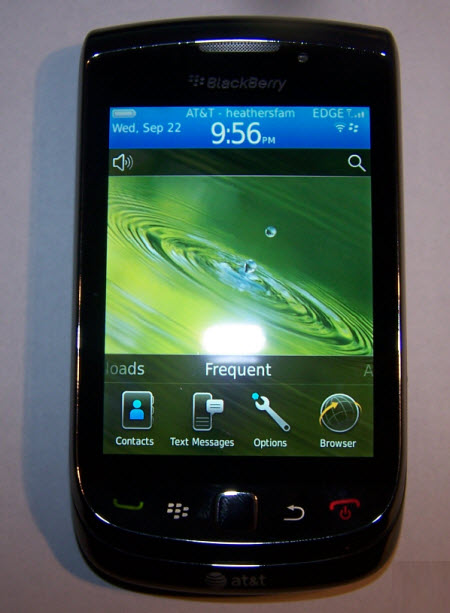

Thursday, September 16th, 2010
We are now into segment three of the podcast series in which David Allen and I are answering the more than 200 audience questions from the recent
Getting Things Done with Lotus Notes Webinar.
People often ask us to share what productivity tools we use. In episode #6, we talk about the tools we use in the areas of:
- Information Management
- Visualization & Planning
- Mobile Productivity
- Rapid Capture
- Navigation
- GTD Implementation
Following the discussion, we answer a number of questions from the audience. This is a long podcast, so I decided to break it up into four parts for easier listening.
Episode #6 of Getting Things Done with Lotus Notes - The Podcast
Tuesday, September 14th, 2010
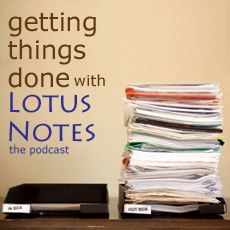 How productive are follow-up flags and due dates? What about best practices on delegating to-dos to your subordinates?
How productive are follow-up flags and due dates? What about best practices on delegating to-dos to your subordinates?
What’s the most effective way to keep track of tasks you pick up from social tools like Lotus Connections and Lotus Activities?
And, should you track personal tasks in your system at work?
These are the kinds of questions that David Allen and I are addressing in the Getting Things Done with Lotus Notes podcast series. We're in week three of the series and I invite you join us we answer the more than 200 questions we received in our recent webinars.
In the most recent episode published last week, we continue the conversation about how to be more productive with standard Lotus Notes tasks, mail, calendar, and more.
Have a productivity question you'd like to get answered?
Send me an email and I'll add it to the queue for an upcoming podcast.
Thursday, September 2nd, 2010
Guest post by Ryan Heathers. You can follow Ryan on Twitter. I’ve been reading the many articles on the new Gmail Priority Inbox with great interest. People are praising this “innovative” Gmail feature all over the place. And it is pretty cool. But as Alan Lepofsky pointed out, Lotus Notes has had similar inbox categorization features for over a decade. But apparently, few people know that. Or maybe, few people care…
The Lotus Notes categorized inbox provides many of the features that everyone is raving about in Gmail’s release. In Notes, your inbox can sort emails according to high priority marks, calendar invites, and the unwashed masses of regular emails. It’s helpful. If you’re a person who receives critical calendar invites interspersed with stacks of regular emails, it can be a life-saving feature.
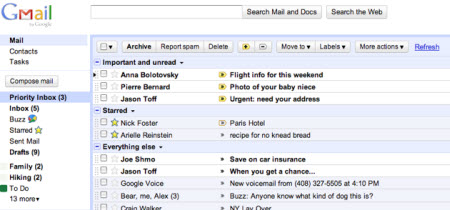
Source: TechCrunch
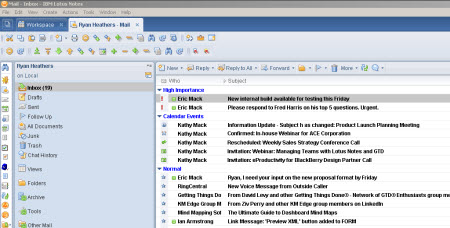
The one feature that the Gmail Priority Inbox provides that’s unique is the learning algorithm that trains itself to know what emails are most important to you. But I can see the value of this feature swinging all over the place. The jury is still out on whether Gmail can accurately predict what's important to me.
Continue Reading "Hey Gmail, Lotus Notes did it first" »