Earlier today, I blogged that we had set up a webinar about GTD and Lotus Notes using GoToMeeting. I blogged about how I was embarassed when I then received many follow-up emails from IBMers asking why the Webinar confirmation included a link to add the event to the Outlook calendar but no link to add the event to the Lotus Notes Calendar. I explained that we as a GoToWebinar customer have no control over the event confirmation email that they send to people that sign up. (We have contacted GoToWebinars to request a change -- we'll see what happens). In any case, I'm a little embarassed to admit that I did not actually click on the "Add to your Outlook Calendar" link on the confirmation. I've grown so accustomed to being frustrated that Outlook links did not work in Notes that I simply assumed it wouldn't work.
I was wrong.
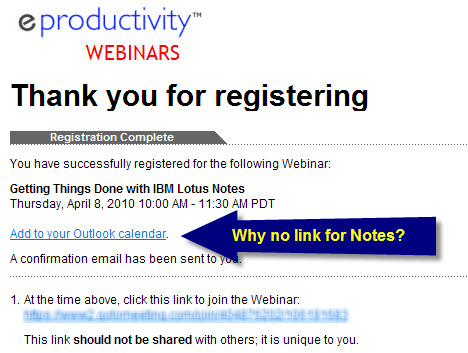
After a comment from Ed Brill, asking if I had clicked on the link I realized I was about to be in for a pleasant surprise. Indeed I was very pleasantly surprised. In fact, I'm thrilled and I want everyone to know about this way cool productivity feature that Mary Beth Raven and her team added to Notes 8.5x.
In addition to support for federated calendars, java views, and all kinds of other goodness that you get when you upgrade to Notes 8.5x, you also get the ability to read iCalendar files.
Don't let the "Add to your Outlook Calendar" link scare you.
iCalendar is a computer file format which allows internet users to send meeting requests and tasks to other internet users, via email, or sharing files with an extension of .ics. Lotus Notes users can simply click on the file to launch a dialog that will allow them to add the event to their calendar or subscribe to the calendar (if allowed). Using my example of a web confirmation sent by GoToWebinar after someone signs up for the event, don't let the "Add to your Outlook Calendar" link scare you. Click on it and see what happens...
Step 1. Click on the Link. Step 2. Click 'Open'
Select 'Import these entries into your personal calendar' and click 'OK'
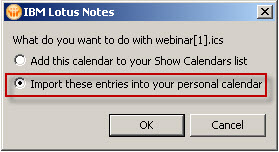
Review the calendar entry and click 'OK' to approve
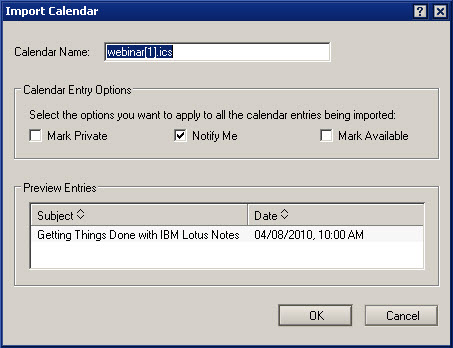
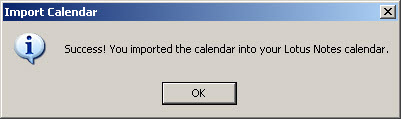
That's it!
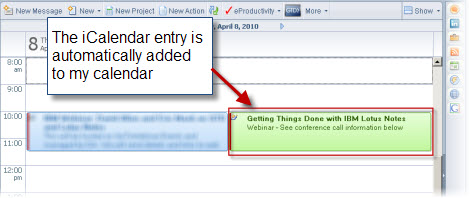
If you haven't already upgraded to Notes 8.5x, here's yet another great reason to do so!
P.S. If you want to attend the GTD for Lotus Notes Webinar event, you learn more here

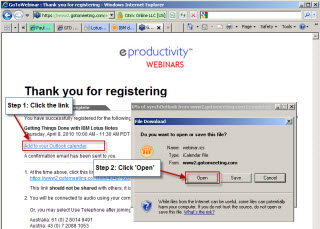






Discussion/Comments (4):
ical has been supported since version 6. { Link }
Eric Mack (www.ica.com): 4/1/2010 9:46:36 AM
That's true Bill, but as others have noted on Ed Brill's blog, it was never really functional until Notes 8.5x. Users expect to be able to click and go -- just like they do in Outlook. Well, IBM's made that work in 8.5x. Now we need to let people know it works.
Jake (): 4/6/2010 1:38:10 AM
Actually Bill, that article seems to be mostly about ICS support on the server side of things.
I couldn't find anything helpful about importing ICS files into v6x...
{ Link }
Jose (): 7/8/2010 9:30:12 AM
Does this work if you are using a 8.5.1 basic client as well?