Friday, August 29th, 2008
I received this email from Scott in Atlanta. He correctly points out that most product comparisons have one or both products using an old version. Scott asks if there is a way to compare the current version of Outlook with the current version of Lotus Notes.
Seems like a reasonable request to me. Perhaps someone has already done this and would like to help Scott in his evalutaion?
Hi Eric-
I am making the decision to use either Notes or Outlook on my home computer without a network or shared users.
Your blog was fantastic but I fear many of the points raised as to the differences may not be relevent since many posters were using the older versions of both Outlook and Notes.
Is there a way to compare both products based on the latest versions of both only?
Continue Reading "Is there an honest comparison of of Notes & Outlook?" »
Friday, August 29th, 2008
Ian White's blog post, "
Does the world really hate Lotus Notes?" hit a nerve on a topic I was already passionate about, so I unloaded with a blog post sharing
how I respond to people that tell me they hate Notes.
What I overlooked in Ian's original post was his proposal that we, the Notes Community, consider Tweeting 4 Notes. I think Ian's idea of a '
tweet 4 notes' campaign might be an excellent way to help bridge the gap between IBM and those who use and love Notes and the knowledge workers that use notes.
Some of these people use Notes because they "get it" and they see the value both personally and professionally. Others may use Notes because it was forced upon them from above.
I think that anything that will promote conversation can't help but improve people's experiences using Notes. Often a simple productive tip or how-to can make the difference between a positive or negative experience. I'm thankful for the efforts that people like
Ed and
Alan put forth to share how people are using Notes and to explore tips and tricks with Notes. I hope to build on what they have done and see if I can help extend the reach of the message that Notes is Good by communicating across the chasm with the everyday knowledge workers that use Notes.
So, what do you think? Will you join Ian in tweeting for Notes?
Friday, August 29th, 2008
In today's
ComputerWeekly column, Ian White, asks, "
Does the world really hate Notes?"
No. I think the world loves to complain.
As far as Lotus Notes is concerned, I run into folks that say they hate Notes as often as I run into users that say that they hate (insert product name here). (I even know Mac users that complain about their software. Shocking, I know.)
In my experience it often comes down to
a) no understanding of "What's in it for me?", or
b) lack of training - management simply said here's your new tool
How do we, the Notes community help fix this problem? I think we need to start by understanding the problem.
Many years ago, Zig Ziglar taught me that most people never ever change their mind. They simply make new decisions when presented with new information.
I've been able to show many a self-proclaimed Notes-hater new information -- a simple few things that they can do that will be personally beneficial to them -- and almost immediately they change their song about Lotus Notes.
It's that easy.
Continue Reading "Does the world really hate Notes? I don't think so" »
Sunday, August 24th, 2008
I'm preparing for an upcoming workshop on Personal Knowledge Management. Both of my desktops, digital and physical, are covered with stacks of papers on various topics. I have digital versions of most of the printed papers, too. If I don't, I scan them in as searchable PDFs. All of these, I organize in a computer folder hierarchy according to an ever-evolving taxonomy.
Over the years, I have used and experimented with a variety of software applications to manage my stuff. I've explore applications from
Adobe Acrobat to
Zotero (a useful FireFox plug-in) and many in between, including two of my favorites: Lotus Notes and
Personal Brain. I've also worked with a number of home-grown systems. Some of these I have scrapped, while others are still around. Every so often, usually when I am doing research or preparing to give a talk, I like to see what new or proven tools and methods are out there for self organization.
At the enterprise level, there are a multitude of content management systems competing for market share. At the personal level there are many tools that solve specific problems but few that appear to approach the problem of personal content management from a wholistic perspective of the knowledge worker. Perhaps one of the closest I've seen is The Brain.
I'm curious to know what tools or methods you use personally to organize your files, specifically, your documents on your computer so that you can organize and retrieve your information quickly. Do you have a favorite information organization tool or system, or is your file system more organic?
Thursday, August 21st, 2008
Lotus Notes offers a number of productivity features, and I try to learn about and use them all, where appropriate.
Every once in a while, I run across one that simply does not work - at least not for me. Case in point: Responding to Internet E-Mail prompts me with a Multilingual MIME Warning. (This warning even made it onto
Ed Brill's list of 'Most egregious Notes error messages')
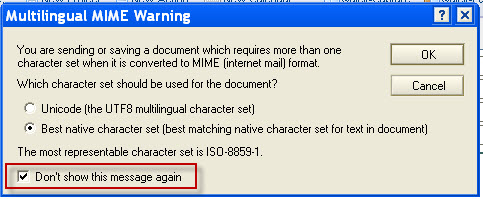
Nevermind that if I was an average user I would have no idea what MIME was, the check box "Don't show message" again, does not work for me.
As a result, each and every time I reply to an email I still get the prompt - twice.
I've been searching the forums, so far unsuccessfully. I wondered if this was a Notes ini issue, but I have many other settings that stick just fine.
Any thoughts?
If I cannot find a solution, I'll have to reclassify this post in the deproductivity category. It's a real pain.
Monday, August 11th, 2008
Lotus Software has been a staple of my collaboration and productivity toolkit for over 20 years. I frequently evaluate alternative products for my personal information management and team collaboration needs but I've yet to find a comprehensive solution that can touch Lotus Notes & Domino across so many areas. In fact, when I set out to build my own
ultimate GTD implementation tool, I chose to use Lotus Notes as the core foundation for my development

It's with a happy smile that I celebrate the news that Lotus Software continues to thrive, even outgrowing Microsoft, by winning millions of customer seats worldwide. To celebrate this achievement, fellow productivity blogger
Alan Lepofsky proposed that we designate August 11 as “Ye11ow Day.” I've decided to celebrate by keeping SameTimeGuy next to my ThinkPad.

Thank you IBM/Lotus! Keep up the good work!
Cite: IBM
press release from 31 July 2008, “IBM Growth in Emerging Markets Fuels Lotus Momentum”
Question: When you identify important projects, do you clearly define the successful outcome? Do you clearly describe, either in the project title or description what success, even "wild success" will look like? If you are not doing this, you are missing out on perhaps the most powerful productivity tool available to help you accomplish your goals and dreams: your brain. In fact, if you don't regularly do this, you're leaving your brain in park, when it could be driving you to accomplish wild success.
Visualizing the Successful Outcome Many years ago,
David Allen shared with me that one of the first things he did when planning his first book, the best-selling,
Getting Things Done, was to write the Wall Street Journal review of his book, first. He wrote the book review as he would like it to appear in print, even before writing the first chapters of his book. For many years, I've written my projects in the past tense -- as if they were "done" and I found that helped me to "see" done as the objective. I thought that David's example of writing a formal review of his book project was very clever and a powerful visualization tool, so I made note of it.
My Personal Application When I set out to develop my
eProductivity software, I followed David's recommendation and decided to write my own review. I decided to summarize the product in two sentences, each from the perspective of a different audience. eProductivity is built on Lotus Notes, so I decided that the Notes community would provide one perspective. Since eProductivity embodies many of the principles that I learned from David's book, I decided that the GTD community should provide the other.
Continue Reading "Define clear outcomes for project success" »

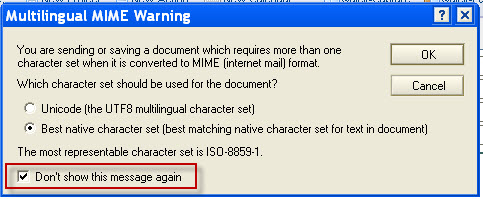
 It's with a happy smile that I celebrate the news that Lotus Software continues to thrive, even outgrowing Microsoft, by winning millions of customer seats worldwide. To celebrate this achievement, fellow productivity blogger
It's with a happy smile that I celebrate the news that Lotus Software continues to thrive, even outgrowing Microsoft, by winning millions of customer seats worldwide. To celebrate this achievement, fellow productivity blogger 





