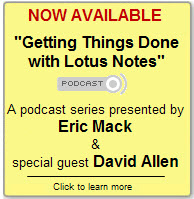What if computer problems were real?
Wednesday, September 28th, 2011Take the 14 day GTD Challenge and Get More Done
Wednesday, September 21st, 2011The folks over at GTD Times recently announced a 14-day GTD Challenge, designed to help folks take their productivity to a whole new level. The event is free and will be hosted in the GTD Connect community. (If you haven't taken the time to explore the GTD Connect resources you can get a free two week guest pass here.) The free event kicks off Thursday, September 22 with the first of two webinars by Kelly Forrister and Meg Edwards - both are senior presenters with the David Allen Company. As a side note: I've worked with Kelly for close to 20 years and Meg was one of my personal GTD coaches (Thanks, Meg!) Even if you are experienced at getting things done, this is a fantastic opportunity to sharpen your skills.
The challenge will take place between September 22 and October 6. During this time, Kelly and Meg will challenge you to evaluate your systems and processes to improve your skills. I expect that there will be lively discussion in the forums as well.
I like the idea of the 14-day challenge. I think it's a great idea and anyone that participates is sure to benefit greatly. I've been thinking about ways to help our customers, and anyone that uses Lotus Notes in general, to become more productive. I've decided to run a series of webinars in tandem with the above 14-day GTD challenge to help people that use Lotus Notes apply what they are learning in Kelly and Meg's webinar to the Lotus Notes environment. Most of this will focus around using Lotus Notes and eProductivity to get things done. I'll share with people how I use these tools and I'll provide the opportunity for people to ask questions.
You don't have to be an eProductivity user to participate, as I will share many tips that work with standard Lotus Notes. If you want to use eProductivity but do not already own it, that's not a problem either, as I'll provide the Essentials version of eProductivity free of charge to anyone that wants to participate.
Step one: Register for my GTD with Lotus Notes Challenge.
Step two: If you haven't already done so, quickly sign up for the 14-day GTD Challenge. The first webinar is tomorrow. I plan to attend and I encourage you to do so, as well.
Would you help me tell others about this opportunity?
If you have a productivity community (GTD, or eProductivity, or anything else) please consider making a post and sharing this link. I plan to post updates here and direct people to other resources as appropriate.
I plan to select several names from those that helped share this event and offer them either a free software license or a jumpstart coaching session. However you decide to participate, I am certain that you will get great value (and if you decide to share this page with your coworkers, you will have my gratitude as well).
Thanks,
Eric
Invitation: Super Productivity Tools for Superwomen
Sunday, September 11th, 2011

Technology Hands-on Workshop 2011 Series:
"Super Productivity Tools for Superwomen"
Getting Things Done with IBM Lotus Notes
Presented by productivity experts Kelly Forrister and Eric Mack
On September 14, 2011, the IBM SVL (Silicon Valley Labs) Super Women's Group will host another productivity event as part of their 2011 technology hands-on workshop series.
This week, the topic will be "Getting Things Done with IBM Lotus Notes" and it will be presented by Kelly Forrister of The David Allen Company and Eric Mack of eProductivity. Here's your opportunity to learn more about GTD® from the experts.
While the event is hosted by the IBM SVL group, they have graciously agreed to allow anyone to sign up to attend. There's no cost to attend the web event, however, space is limited so be sure to register early.
Learn more and register here. (Space is limited.)
All registered attendees will receive special productivity resources and tools.
Please share this information with your coworkers. You may this link to forums at work or click on the social media buttons at the top of the page. Or do both! Something special may happen as a result!. Thanks!
Why some users only see Notes as email
Tuesday, August 30th, 2011
For some users of Lotus Notes, that's all they can see, access, or use.
What an extraordinary waste of resources to pay well for talent and expertise, give workers and extraordinary tool to support them, and then lock it down so all they can use is email.
Today, I worked with a senior executive at a large organization. He had transferred from a global organization that used Outlook. Now, he has Lotus Notes. Like many highly productive executives, he's involved in a GTD community (this one happened to be on LinkedIn) where he learned that Lotus Notes could be transformed into a highly effective information and action management tool. He contacted me for some guidance and I offered to help him. I asked him if he had received any training in how to use Notes. He replied no, so I offered to do a quick web meeting to get him started. It was there that I found out that his Lotus Notes was locked down to the screen above. So, for him, Notes truly is about email and basic PIM. He could not view the Notes workspace or anything else. Strictly email and calendar.
I showed him my Lotus Notes desktop, specifically my Notes workspace where I have over 400 icons on my workspace neatly organized across more than a dozen tabs. It may sound like a lot but Lotus Notes makes it very easy for me to get things done quickly by organizing my work in this way. We reviewed some of the features of Notes and within minutes he said that he could see how Notes could do so much more and that prior to our meeting he had only heard the negatives about Notes. Now, he was interested to learn more about Lotus Notes and what it could do for his organization.
In the short time we had, I did not make him a Notes expert, but I did manage to give him a glimpse into a tool that has served me and many others quite well for over two decades. The very tool he has on his desktop has the ability to transform the way that he and his team communicate, collaborates and coordinate their work.
I am glad I was able to champion the software he already has and give him a new outlook on Lotus Notes.
DominoPower: Getting Things Done with Lotus Notes
Tuesday, August 9th, 2011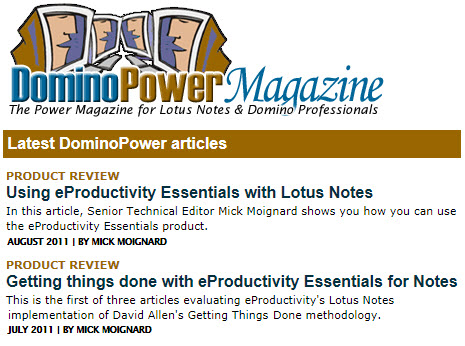
DominoPower Magazine Senior Technical Editor Mick Moignard shares his experience implementing David Allen's GTD® methodology in Lotus Notes using the free eProductivity Essentials application.
I've toyed around the edges of David Allen's Getting Things Done methodology for quite some time, and I've played with a number of Lotus Notes implementations of it. I've talked with Eric Mack of eProductivity about his company's Lotus Notes implementation, and I've listened to the man himself, David Allen, talk about GTD at Lotusphere. I even bought and had him sign a copy of one of his books, then won a copy of another one from Eric.
But I've not committed myself to the process.
So when Eric asked me to have a look at the new eProductivity Essentials stand-alone version, I thought this would be great opportunity not just to look at his product, but also take another look at whether GTD is really for me.
The first two articles have already been posted here and here. The final installment and a free offer from eProductivity just for DominoPower readers will be published next week.
PRODUCT REVIEW
Using eProductivity Essentials with Lotus Notes
In this article, Senior Technical Editor Mick Moignard shows you how you can use the eProductivity Essentials product.
August 2011 | By Mick Moignard
Getting things done with eProductivity Essentials for Notes
This is the first of three articles evaluating eProductivity's Lotus Notes implementation of David Allen's Getting Things Done methodology.
August 2011 | By Mick Moignard
Via: Inside eProductivity Blog
Correction 8/9/2011: In his independent review of eProductivity Essentials for Lotus Notes, by DominoPower Magazine, Senior Technical Editor Mick Moignard wrote: "... you can't actually follow through the sample actions specified, because there are already more than 25 open actions in the sample data in the database."
For readers of this blog and DominoPower magazine, we need to clarify how this works: When a user first evaluates eProductivity, the product starts in "trial" mode with the full "Professional" edition feature set. During this time, users can process the sample emails (which are strategically placed there to introduce folks to the GTD processes by simply processing a few emails). They can also create an unlimited number of projects and actions. At the end of the trial period (21 days) the user is invited to purchase an activation key to unlock additional features or allow the product to convert to the free "Essentials" edition, which imposes a limit of 25 open actions at any one time.
Apparently, Mr. Moignard had previously evaluated a different version of eProductivity, so his current and thorough review of eProductivity Essentials started out in free "Essentials" mode rather than "Trial" mode - which explains why he was subject to the 25 open action limit. In that case, Mr. Moignard's advice to delete the sample and tutorial emails and actions makes perfect sense. (We have shared this information with DominoPower Magazine so that they can update their review and provide the correct information to their readers.)