I will continue to make extensive use of three of my favorite tools for information and knowledge management:
- Lotus Notes
- Personal Brain
- MindManager
For this project, I will need to integrate these tools more than I have in the past. Thankfully, I have the integration down quite well. Both teams at MindJet and The Brain have accommodated my request to integrate support for Lotus Notes Doclinks, which means that I can simply paste a Notes doclink into a MindManager map or a Personal Brain and have that become an active link or thought that will link back to the source in Notes. (A big shout out and thanks to both companies for listening to my passionate pleas and for looking at the source code I sent them to do the job. Both product work great with Notes.)
Now, I want to add two more factors into this equation:
- External files stored in folders on the file system
- The ability to sync my MindManager maps, brain, and external files between computers.
So, let me restate my objective:
Objective: Seamless nonconcurrent use of Lotus Notes, Personal Brain & MindManager (with all related files in My Docs) between multiple computers.
We can leave Lotus Notes out of the equation because, well, it simply works. I want your help exploring the issue of file management under both Personal Brain and MindManager.
I would like your feedback on my current thinking:
1. I plan to create an "ICA" folder on the root of my computer. I will move all of my files into to a simple structure (probably 1-2 levels max) under C:\ICA
2. I will not store files in The Brain or MindManager. Instead, I will store all files in a simple folder structure (see #1) and keep relative links to these files in these applications.
3. I will use GoodSync to sync the C:\ICA directory between my Primary Laptop, my Tablet PC, and my backup server. This way, my Brain, my MindManager Maps and all external files that are linked to will be available on each machine.
(I will only use one at a time and I will be sure to exit The Brain before & sync and Move to the next PC. I know that there are other sync tools, e.g. SugarSync and I am not opposed to them; GoodSync has simply worked well for me for 5 years so I am in no rush to switch.)
The idea is that I will be able to pick up whichever computer I want and have full access to my Brain and my MindManager Maps as well as all of my files. I have done this seamlessly in Lotus Notes for 15+ years. Now, I want to do this with Personal Brain and MindManager as well.
My questions to you:
Q. Are there any tips or best practices (other than to be sure to fully exit the program before I sync files) that you can offer?
- any best practices about file organization at the OS level? I prefix my files with a date YYYYMMDD and I go between organizing files by type, project, or purpose. With the Brain, I can transcend that. I hope.
- any best practices about Personal Brain organization in this context?
- any best practices about MindManager organization in this context?
Q. I may add a Mac to this mix at some point in the future. (Yes, Michael, I know; hard to believe, It could happen.) Lotus Notes is cross-platform;it simply works, doclinks and all. As far as Personal Brain or MindManager, Is there anything I should consider in terms of file organization in order to preserve links from within the Brain or MindManager to external files in folders? Ideally, I would want to preserve the same file linking ability cross-platform, or at least know what my limitations will be. has anyone actually done this? Will this even work? (Moving and storing my files into the Brain or MindManager is not an option for me.)
Thanks in advance for your feedback.
Eric


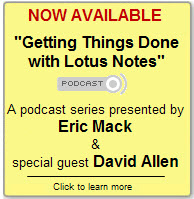





Discussion/Comments (17):
That sounds like a fun-project. I am doing something similar, 'pseudo-syncing' desktop and netbook (netbook is mainly used for browsing, I rarely create new stuff there).
Have a common-folder C:\DATA which I sync.
But I also store files in my brain (internal links).
However, sorry to say - I have nothing to report on lessons learned - I just works ;)
The idea of adding a Mac sounds interesting, although I trust this will be equally boring, as I would expect the whole thing to continue working :)
Ruud Hein (http://ruudhein.com): 5/15/2009 3:07:10 AM
I store all files in my brain.
Just above the brain folder I have a folder with saved searches, both regular Windows search and ones from a powerful utility called FileLocator Pro.
These saved searches allow me to create a replication of regular Windows Explorer browsing -- if (ever) needed. Take application files for example. I can browse all applications (search: app-*) or just the graphic ones (search: app-graphic-*). I can list all * keyword * documents etc.
When I don't want to use PB to start a document I often use the launcher built into Google Desktop (Google Quickbox will work too).
So, take away: metadata in the file name. Second, do a few test runs with several files to figure out how you want to store what. 1 file = 1 thought or 1 thought, many files. I would not go for virtual folders at all... Pain, big pain.
Last point; no, don't let the files in a folder. You'll have 3 programs going to these files. I don't know how Lotus handles moved/deleted files? If a doclink monitors where the file is; good. MindManager doesn't at all. PB doesn't.
By moving the files *into* PB you right away have 1. the best way to manage your files, and 2. eliminate/prevent broken links in 1 of your 3 applications.
Jeremy Wagstaff (http://loosewireblog.com): 5/15/2009 3:11:22 AM
Ruud, don't you find your brain getting very unwieldly if you keep the files inside?
Keith Strickland (http://www.keithstric.com): 5/15/2009 7:41:23 AM
For file synching take a look at Drop Box.
* This tool creates a folder called dropbox on your pc wherever you specify.
* You install the tool for everyone that needs access to these files and the tool will install a dropbox folder on their machine.
* You share the folder with everyone that needs access within the drop box application
* Save your files into the drop box folder and it shows up in everyone else's drop box.
The biggest drawback is you have to install something and depending on your corporate policies you may not be able to. But I've tried the tool and it works really well, I make a change to a document and the other pc can immediately see it.
Eric Mack (http://www.EricMackOnline.com): 5/15/2009 9:54:58 AM
Rudd,
Thank you for your comments.
The point of this post is that I do not want to store files in the Brain (Or MindManager) and the reason is that I intend to have a single instance of the file be linked by each of the apps (on at a time, of course).
At least that's the plan. I'm hoping to learn from folks that have done this why they think this is/is not a good idea.
Robert (http://www.davidco.com/robert.php): 5/15/2009 10:47:40 AM
Hi Eric,
Unfortunately, I don't think the directory structure will be preserved between a PC and a Mac, unless both applications (Brain and MindManager) have deliberately built in some additional path-translating smarts. Increasingly, I see applications make use of WebDAV as a great option for synchronizing data and preferences to an external storage mechanism (often a cloud) for sharing across multiple instances of the same application. Because WebDAV is a common standard, this could also enable instances of the same application running on different operating systems to interoperate seamlessly. It's not as robust as a true replication model (like Notes), but for serial access across different machines, it can be quite useful. I'm currently straddling one Mac and one PC, so I'm exploring these frontiers with my own GTD system right now. So far, paper is still part of the equation. But using Google tools is helping increase the ubiquity of my trusted system in a platform-independent way. We'll see how long I can hold out here... :)
Eric Mack (www.ica.com): 5/15/2009 10:55:53 AM
Thanks, Robert. I suspected that I would not be able to preserve the directory structure between MAC/PC but I thought it worth asking anyway. For my purposes, I may end up using PC only for this reason. Another option I am exploring, however, that holds promise is to store the docs in a Lotus Notes database and then to paste the Lotus Notes doclinks into MindManager and PersonalBrain. Assuming those products support Notes Doclinks as on MAC as well as they do PC, this may be a viable option with the added benefit that I have no files to contend with at the file system level. It also allows me to store metadata in the Notes db. Thanks for your feedback, Robert!
Ruud Hein (http://ruudhein.com): 5/15/2009 1:06:16 PM
@Jeremy no not at all. Unlike Evernote the files are not stored *in* the database but in the native file system. So far there's no noticeable drag on the system while the advantages are tremendous.
Everything I need is a few keystrokes away while backing up is a breeze.
I've contemplated the move a long time, experimented with a lot of setups with the brain & files but this works really well. The saved searches form a nice fallback for a "just in case" scenario.
Eric Mack (http://www.EricMackOnline.com): 5/16/2009 10:49:49 PM
I read a tip somewhere to mount the root folder as a hard drive with Subst.
This way, I can simply reference the files as B:\.... regardless of where the data actually resides.
Seems like this would be the solution for PCs at least
Harlan Hugh (http://www.thebrain.com): 5/21/2009 2:47:22 PM
Hi Eric,
Yes, I would suggest mapping the folder to a location that is available on both machines. This way you can ensure the paths will remain stable.
Also, if you did want to consider storing your files inside of PB, you can still link to them from MM. In PB, just right click on the attachment and select "copy". This will put the file into the clipboard both as a file and as the text of the location. You can paste the text into MM to tell it where the file... FYI, the upcoming release of PersonalBrain supports searching inside of Mind Manager files from PB.
Finally, I know you already know this, but you must make sure your Brain is closed while you are syncing it. If it is not, data corruption will occur, without doubt. One more FYI: Syncing of Brains is pretty high on our list of plans - in the future, PB will support sync natively, including concurrent usage scenarios.
rukidden (): 5/22/2009 2:35:32 PM
Eric,
I've enjoyed the discussion so far. I use both Mindjet, OneNote, Blackberry, and Outlook for my personal system of Organization. I work between my home and my office and have simply saved my files on a keychain drive. A 16 gigabytes keychain drive has worked very well for documents that I fell that I must carry with me wherever I go. I also have an 80 gigabyte solid state portable drive that I carry with me for documents that are on a sometime basis but not needed every day. When I get home in the evening the first thing I do is run GoodSync for my home computer and when I arrive at work in the morning the first thing I use is GoodSync to back up my files.
This system has worked seemlessly for me for several months now so I don't see why it wouldn't continue to work from now on.
I also sync my Blackberry with Outlook so I always have a portable copy of my Calendar, Tasks, Email, and Notes.
I also have installed a Google plug-in with Outlook that keeps my Calendar actively synced with Google Calendar so that no matter what computer I'm at I always have access to appointments or scheduled events.
This system keeps everything ultra-portable while at the same time building in a great deal of redundancy so that if a disaster happened at one location I would not be hampered with data loss at all.
I don't see why a system like this wouldn't work with the programs that you are wishing to use. If you add a Mac to the Equation then make the everyday docs that you simply must have storeable at such a place as Google Docs, Zoho, BoxNet, Evernote, or a dozen other places where you could store those documents in the Cloud.
Eric Mack (www.ica.com): 5/22/2009 2:42:27 PM
Thanks, Harlan! Any best practices to recommend for directory structure on Mac & PC? e.g. put brai dir at root?
Eric Mack (www.ica.com): 5/22/2009 2:43:44 PM
Excellent points. I also use GoodSync. Thanks for your feedback.
Harlan Hugh (http://www.TheBrain.com): 5/22/2009 3:34:40 PM
Hi Eric,
No, it doesn't really matter where you put your Brain folder. If you do happen to move from PC to Mac at some point, there is a search and replace locations feature in PB that will allow you to update file locations "en mass".
Regards,
-Harlan
Michael Deutch (http://blog.mindjet.com): 5/22/2009 4:15:24 PM
Hey Eric,
This sounds like a great project. My understanding with MindManager is that if the links are added as 'relative' links, they should work in the replicated locations. If you added 'absolute' paths, you'll run into broken links on each machine.
Like Harlan suggested, I use a mapped folder on my virtual machine to share files from my desktop and virtual server. I'm also going to test out simply storing all my files on my networked drive and leverage the VPN to access anything I need from anywhere. The server already has backups and I'm hardly anywhere without access to the internet. And when I don't have access, that's usually intentional!
Best,
Michael
John (): 5/31/2009 11:23:31 AM
Have used PersonalBrain and programs similar to Lotus Notes etc. on very complex projects with considerable data. My solution has been and continues to be evolving. The following general rules I learned, through experience, might be of use to others:
1. Best practices at system level:
a. ALWAYS prefix all files with YYYYMMDD format. You will be amazed how useful this is. Also, this labeling is "program tool" independent. I use a free program called Everything (www.voidtools.com) (an amazing program) to instantaneously(!) find files.
b. ALWAYS add a long file name with as many descriptive words as possible. Formal tagging is OK but not perfect since you need a good/perfect memory to remember exact tags (effective tagging takes time and can be "brittle").
c. Create a useful file directory structure with descriptive folder names. Hint: use Windows "junctions" freely to organize. Doing the above makes Everything (or similar filename search tools) extremely effective with much less overhead than Google Desktop etc..
d. Using the above "system" means you can change or add new tools without having to worry about a proprietary system that contains your data.
2. I have evolved towards using PersonalBrain a lot (but am disappointed with it for not having ability to "order" nodes and thereby "reason/plan" more effectively--a major shortcoming).
a. in PersonalBrain, I hyperlink to outside files (i never import files into PersonalBrain). I may copy snippets from the file into PersonalBrain.
b. I use PersonalBrain to brainstorm, jog my memory, jot down ideas, and link ideas.
3. For "projects" I use a hierarchical "outliner" to order ideas with an "outline" for each project. I use the above tools to determine what goes into the project outline.
4. One problem to recognize is that no "mindmanager" type program can really mimic the brain. For example, you may want to have a different "linking" emphasis depending on the project you are working. Existing links (relevant to other "projects") may just clutter or detract from your current train of ideas. Truly mimicking the brain is very difficult to do via PersonalBrain or hyperlinks etc..
5. Don't get caught in the trap of setting up elaborate systems, only to find you spend most of your time maintaining them. Many times you end up with "brittle" systems that are ultimately unusable.
Hope the above helps.