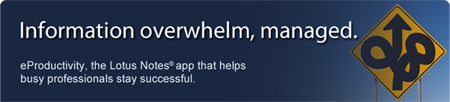IBMers sound off on ways to work, new and old
Wednesday, May 27th, 2015It's been very interesting, watching the reactions to the "new way to work" unfold.
Read Nathan's post here.
I'm curious: for you, what would truly constitute a "new way to work?" What would be the result of it? What would a product have to do or be to enable a truly new way to work?
A new way to work that’s over 10 years old
Monday, May 11th, 2015A few years later, I came out with eProductivity, which has been introducing IBM software users to David's "GTD" methods ever since. For typical professionals who are stressed out, overloaded, and dominated by the latest and loudest thing in their inbox, eProductivity is a fantastic new way to work.
You might say, "10 years old? That's ancient for software!" Remember, Microsoft Word came out in 1989.
What's more, eProductivity is a proven way to work, which is more than can be said for all the advertising fluff floating around.
I know that sounds like I'm bragging, but I don't have to say a thing about eProductivity. People who use it say these things for me. For example, one of my managers just posted this fantastic customer story from an IBMer on Inside.eProductivity.
Here are a few choice quotes:
I have now been using eProductivity for almost three years. When I first installed eProductivity, I had approximately 700 emails in my in-box . . . I now rarely have more than 6-10 emails in my in-box, and I am almost always able to end the day with none.
I am also able to view, in a simple and intuitive way, all of the actions I need to take and the individuals that I waiting to provide me with information.
With eProductivity, I feel that I am always on top of my emails, actions, requests for information, and calendar. As mentioned above, my in-box is almost always at zero, while at the same time I know I have every required action covered that was initiated by an email. It allows me to feel like I am in control of my time.
"I am in control of my time." Mission accomplished. I created eProductivity in the course of my consulting work to help frustrated users of IBM software achieve this exact thing.
Do you feel in control of your time, using whatever tools you have, working however you work?
GTD: the secret sauce of eProductivity
"Getting Things Done," is a personal productivity method used by millions of people around the world (including me) to gain clarity and focus in their work. It's based on the principles from the international bestseller, Getting Things Done: The Art of Stress-Free Productivity, by my colleague David Allen.
This set of habits and practices, known as GTD for short, helps people:
- Process all their inputs in a way that make sense. This includes, email, voicemail, snail mail, idea, notes, conversations, articles -- any source of information that means something to you.
- Get a clear view of what they need to do
- Decide what's most important to do
- Do it
- Review what they've done and need to do, to make sure nothing slips through the cracks
For more about GTD, see here.
The power of GTD is built into eProductivity from the ground up: eProductivity is designed to support, facilitate, enable, and (to a certain extent) teach the habits and practices of GTD.
I've personally been using GTD for over 20 years, and it's been enormously effective in my life and work. I originally designed eProductivity to help bring this power to my consulting clients.
Getting Things Done with eProductivity is a real, proven, new way to work
The methods of GTD are simple, intuitive, incredibly powerful, and radically different from how most people work, and it's been catching on since 2001. All it takes is learning to think about your work in a new way.
Let me make that clear: a real new way to work starts with how you think about your work, not with a fancy new piece of software. So even though GTD may not have been born yesterday (or even this year), it's still very new to the hundreds of people discovering it every day.
In the same way, eProductivity has the power to take frustrated, overloaded IBM software users and introduce them to a whole new way to get clarity and focus. Prompts are built into the program to get professionals to think differently about their work, which includes their to-do lists, supporting information, and waves of "stuff" coming at them every day.
I have no plans to stop using eProductivity. All the shiny new programs I've tried that promise a new way to work have turned out to be simple email clients with a few bells and whistles thrown in, plus the promise to serve up only what's important to you so you can ignore everything else. So far, that hasn't panned out. Even if it did, these programs still don't give me the tools I need and want to get clarity and focus in the midst of information overwhelm.
The new players are still unknown (and based on what I've seen so far, my hopes are not high). What is known is that many, many people have been successfully getting things done with eProductivity for over a decade.
I'll keep introducing people to a new way to work for as long as I can, which I hope will be for some time.
More about GTD:
The Atlantic: Busy and Busier: Productivity expert David Allen talks with James Fallows about the future of getting things done
That National: Freeing Your Mind to Get Things Done
Best Practices for Robotics Competitions, Work, and Life in General
Wednesday, May 6th, 2015 I really enjoy consulting and coaching executives and other professionals, because it allows me to make a difference in the lives of others. There's nothing like that moment when their eyes widen and they say "I get it!" or "That's cool!"
I really enjoy consulting and coaching executives and other professionals, because it allows me to make a difference in the lives of others. There's nothing like that moment when their eyes widen and they say "I get it!" or "That's cool!" I also get to experience this same thing with students in my Intro to Robotics course. This course isn't just a bunch of computer science geeks doing geeky things: I use it to prepare my students to work well, both in their personal and professional lives, by teaching them essential life skills.
I know teaching life skills through robotics sounds far-fetched, so I'm going to prove it below.
 In this course, one of the exercises I teach is the After-Action Review. This consists of five questions:
In this course, one of the exercises I teach is the After-Action Review. This consists of five questions: 1. What was supposed to happen?
2. What actually happened?
3. Why did it happen?
4. What did we learn?
5. How can we do better next time?
On Monday, as I lead them through an After-Action Review, I wrote the answers to the final question on the board (as you can see on the left). The action under review was the students' preparation for their final in-class competition (which involved designing and building a robot in teams), but the answers they came up with also translate to work and life in general.
Note that these are not in order of importance or priority. They're all lessons learned. Here's what my students had to sayplus applies to best practices for life:
Continue Reading "Best Practices for Robotics Competitions, Work, and Life in General" »
Technology alone won’t fix how we work (and work together)
Monday, May 4th, 2015My first paid consulting job convinced me that technology would solve all our problems. Over 30 years ago, I was writing flight-planning programs with a 1-kilobyte* programmable calculator, and it was incredible: calculations that took hours by hand were done in a few minutes.
What I didn't see then was the whole picture. Technology is (and always has been) only part of the equation. My client and I had to put our knowledge together: his knowledge of the math needed for flight-planning, and my knowledge of how to write that into a program.
What I've discovered is that machines can never do our thinking for us – even though advertisers have been claiming they can for decades. Exhibit A:
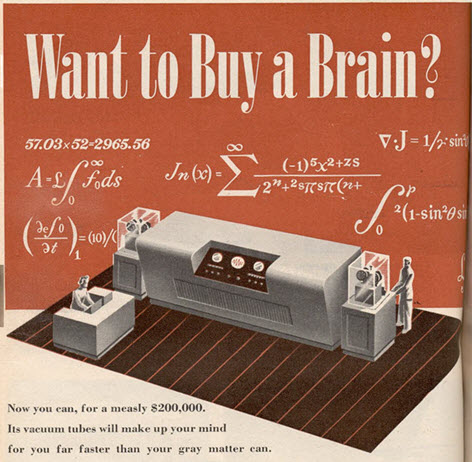
"Its vacuum tubes will make up your mind for you far faster than your gray matter can." Somehow I'm reminded of modern ads claiming that technology can decide what's important to you.
What I found out
During my graduate research on how people work. I saw that even people with the best technology could work very ineffectively. At the same time, some people could use outdated equipment – even as simple as pen and paper – and create great value for their organization. Obviously, technology alone didn't make people better workers.
It became clear that technology is useless if people don't know how to work with it – and more importantly, use it to work together.
Based on my experience and research, I came up with this equation as a model for the effectiveness of individuals and teams:
Value (V) = Knowledge (K) x Methodology (M) x Technology (T)
Technology is literally only part of the equation. There are two other factors:
- Methodology: the habits, rules, and practices that people follow to get work done. In other words, how people work.
- Knowledge: what you know, who you know, and what they know
Let me go back to the flight-planning example:
- K = my client's knowledge of the mathematics needed for flight-planning
- M = my process for translating that math into programs
- T = the 1-kilobyte programmable calculator
Without all three, our operation wouldn't have worked and I would've been out of a job.
A kindred spirit
I was delighted to come across a very insightful article that Mark Mortensen of INSEAD recently wrote for the Harvard Business Review: "Technology Alone Won't Solve Our Collaboration Problems." He emphasizes "a simple truth: it’s not what technology you’ve got, but how you use it" and includes three specific examples of how to work more effectively with today's technology.
I'm glad to find someone who recognizes "it’s less important which technology you choose and more important that you align it with how people do work." Mortensen acknowledges the importance of method and knowledge as well as technology. See here for his article.

Three factors to success
The interaction of knowledge, methodology, and technology is critical to any organization's success and the value of any individual's work. This is what I've brought to my consulting clients over my decades in the field, and I've clearly seen the results: it works.
To share your thoughts on this topic, connect with me on social media (below). When you're ready discuss how I can help you and your organization manage the balance of KMT, click "Contact" in the upper-right. I'd love to chat!
Best,
Eric
*For the younger crowd: 1 kilobyte is about 1/16,000,000 of the memory of a standard iPhone 6.
Image credit:
"Buy a Brain" image by DigiBarn [CC BY-NC 3.0 (http://creativecommons.org/licenses/by-nc/3.0/)]. Changes made: image rotated clockwise 1 degree; article text cropped out; additional border coloring added. Scanned by DigiBarn from Popular Science, May 1949. Link to original image: http://www.digibarn.com/collections/mags/popsci-may-1949/brain1.jpg
Email is not the problem. Lack of agreement on how to use it is.
Wednesday, March 25th, 2015
I've been working with electronic messaging (email, etc.) in one form or another for over 30 years. Back in 1992, I (successfully) sold a server-software product that promised to help people deal with the "flood" of 40 emails a day! Much of my executive coaching business has revolved around helping professionals manage their email (many receive up to 400 a day).
I've had a front-row seat to the rise of email along the whole way. For many people, it's grown into a monstrous beast. A couple years ago, McKinsey & Company found that workers spend up to 28% of their day writing and reading emails. Inboxes fill up over lunch breaks. We're all guilty of being to quick to send to others whose email is just as out-of-control as ours.
I think that's at least half of the issue: who's creating the problem. I also think we can definitely find ways to address this together.
Continue Reading "Email is not the problem. Lack of agreement on how to use it is." »
Moving from Outlook to Lotus Notes (or vice versa)? It might not actually matter, and here’s why
Friday, March 20th, 2015Why would this ever happen, since so many people seem to like Outlook better than Notes? Does the migration even matter?
Honestly, I don't think these switches matter nearly as much as many people think they do (Microsoft's drum-beating notwithstanding). Here's why: many companies have migrated to Outlook after their employees have screamed to kill Notes (or, more often, after they were bought by an Outlook company), and you know what happened?
Continue Reading "Moving from Outlook to Lotus Notes (or vice versa)? It might not actually matter, and here's why" »
Why you don’t have time to save time
Thursday, March 12th, 2015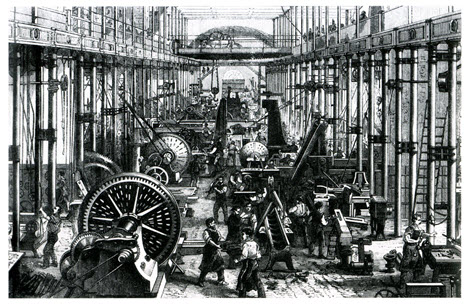
In other words, you're using an outdated definition of what it means to be productive:
Productivity
Noun
[obsolete]
1. The process of producing more output with less input: "working harder."
[modern]
2. The art of accomplishing more with less time and less energy, achieved by learning new ways of doing things.
Which one would you rather use?
Continue Reading "Why you don't have time to save time" »
Deja Office for Lotus Notes
Saturday, January 4th, 2014 Our company recently purchased several iPhone 5c's for testing purposes and I spent a good portion of the day setting up my phone and testing various productivity solutions to see how well they integrate with eProductivity. I set up Lotus Traveler to synchronize my email, contacts, and calendar. Next, I set up the IBM Traveler Tasks application and the IBM Traveler Companion App I was disappointed to learn that IBM Traveler does not provide a solution for the IBM Notes Notebook as this is a key element in any personal information management (PIM) system. I use my Notes Notebook as my go to Reference Database. The Reference Database is a key tool in my toolbox and I find myself using it on my smartphone on a regular basis.
Our company recently purchased several iPhone 5c's for testing purposes and I spent a good portion of the day setting up my phone and testing various productivity solutions to see how well they integrate with eProductivity. I set up Lotus Traveler to synchronize my email, contacts, and calendar. Next, I set up the IBM Traveler Tasks application and the IBM Traveler Companion App I was disappointed to learn that IBM Traveler does not provide a solution for the IBM Notes Notebook as this is a key element in any personal information management (PIM) system. I use my Notes Notebook as my go to Reference Database. The Reference Database is a key tool in my toolbox and I find myself using it on my smartphone on a regular basis. Continue Reading "Deja Office for Lotus Notes" »
The Scoop on What’s New at eProductivity
Friday, May 13th, 2011Guest post by Ryan Heathers of eProductivity
 If you haven't seen it yet, eProductivity has undergone a pretty dramatic make-over in the last couple of weeks. More than just adding new curtains or mowing the lawn, we've rebuilt the place from the ground up.
If you haven't seen it yet, eProductivity has undergone a pretty dramatic make-over in the last couple of weeks. More than just adding new curtains or mowing the lawn, we've rebuilt the place from the ground up.
Among the improvements: a revamped message, a new product family, a free version, a fresh website, reduced pricing, and more. It's the result of much hard work by our team, inspired by the feedback and input of our loyal users.
Let me take you on a quick tour of what's new at eProductivity.
Information Overwhelm, Managed
During a customer satisfaction survey we ran this past December - January, we asked our customers to help us understand how eProductivity benefits them. Our team had it's ideas, but it's inspiring - and often eye-opening - to see what your customers think about your products. We weren't disappointed.
What emerged from the many stories and feedbacks that our users shared was a central promise of eProductivity that we'd known intuitively, but hadn't really grasped clearly. That is, eProductivity helps busy professionals manage the overwhelming flood of new information and inputs they face every single day. Whether that information is coming in the typical form of emails, or coming as voicemails, paper memos, IMs, social networking alerts, and more, eProductivity provides a system for keeping sane in the middle of overwhelm.
So while eProductivity saves you time, helps get your inbox to zero, keeps you on top of your deadlines, and more, it's central theme is much clearer...
Information overwhelm, managed.
New Product Family: eProductivity Stand-alone
During the same customer satisfaction survey, a few interesting pieces of data emerged:
- Many users would appreciate an eProductivity app that doesn't change the configuration of their regular Lotus Notes mailbox
- The eProductivity install process could be easier for new users
- A free version would be helpful for introducing coworkers to eProductivity's benefits
This was confirmation of plans for a new product that we'd been considering for a quite a while. That new product is now here, and it's called eProductivity Stand-alone. So what's so great about Stand-alone?
Separate from your Lotus Notes mailbox
![]() Stand-alone doesn't change the configuration of your Lotus Notes mailbox. Instead, it runs as an separate app inside your Lotus Notes, in parallel with your mailbox.
Stand-alone doesn't change the configuration of your Lotus Notes mailbox. Instead, it runs as an separate app inside your Lotus Notes, in parallel with your mailbox.
Therefore, Stand-alone provides a great solution for folks who hesitated to install eProductivity on their Notes mailbox, perhaps because their company uses a customized mail template or because changing the mailbox is restricted by IT policies. Now those folks can use eProductivity without worry.
Dead-simple to install
Stand-alone is incredibly easy to install. Quite literally, all you have to do is download the eProductivity Stand-alone file and then double-click it to open. That's it. You'll be prompted to walk through a couple of setup steps, but the app is already installed. This kind of dead-simple install is unheard of for a Lotus Notes app.
There's a free version!
That's right, eProductivity now offers a completely free version, no strings attached. The free version, called the Essentials Edition, is part of the eProductivity Stand-alone product family. It offers many of the same world-class information management tools that other eProductivity editions provide.
So how do you get started with the Essentials Edition? It's easy. When you first download and install eProductivity Stand-alone, your app will run in fully-unlocked Trial mode. After the trial period, your software will automatically switch over to the free Essentials Edition and stay there, unless and until you apply a purchased activation key. So if you're content with the Essentials Edition, you can keep on using it as long as you like, completely free.
What are the main limitations of Essentials, you ask? Primarily, it's that you're limited to 25 Next Actions open at any one time. (If you're not familiar with Next Actions, they're what you use to capture tasks inside of your eProductivity app). If you use the Essentials Edition and run into the 25 Next Action limit, you can either complete or delete some actions to free up space, or you can purchase a paid edition. Most paid editions include unlimited Next Actions.
Renamed: eProductivity Integrated
The original eProductivity app is now called eProductivity Integrated to distinguish it from Stand-alone. Because it runs on top of the Lotus Notes mailbox, it provides additional powerful features such as syncing to qualified mobile devices and an integrated calendar. So if these features are important to you, we suggest checking out the Integrated product.
Lower Prices on New Subscriptions
To make it even easier to get started with eProductivity, the subscription prices have been reduced on all eProductivity editions, and annual subscriptions are available as well. See the new pricing
A New Website
More than just a fresh coat of paint, the eProductivity website has been renovated from top to bottom, and more changes are on the way.
We've added a new Resource Center that brings together our rich library of resources that help you get the most from your eProductivity software. The Download Center provides a convenient way to access the various download option while the Support Center makes it easy to find answers and request help. If you have coworkers that you could use some help with information overload, send them over to the Overview for a quick summary on how they can benefit from using eProductivity.
We think the new website provides a friendlier, simpler way to experience and enjoy what eProductivity has to offer. We hope that will be your experience too!
Tungle App for BlackBerry
Sunday, January 23rd, 2011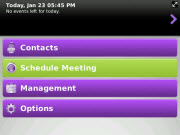 As a follow-up to last week's blog post on Tungle for Lotus Notes, I decided to venture out today and install the Tungle application for my BlackBerry.
As a follow-up to last week's blog post on Tungle for Lotus Notes, I decided to venture out today and install the Tungle application for my BlackBerry. The installation process went very smoothly, so much so that I am not going to document the steps here. I simply downloaded the free application from my BlackBerry App World, and, once loaded, I followed the instructions Tungle provides to set up this app.
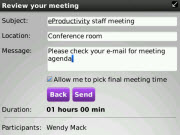 What this application allows me to do is to initiate and respond to Tungle invitations from my BlackBerry, without ever having to log onto the web to schedule a meeting. I am very pleased so far with everything I have seen and I am excited to continue using Tungle. For those of you trying to hurriedly schedule your meetings for Lotusphere, this should be a great help to you.
What this application allows me to do is to initiate and respond to Tungle invitations from my BlackBerry, without ever having to log onto the web to schedule a meeting. I am very pleased so far with everything I have seen and I am excited to continue using Tungle. For those of you trying to hurriedly schedule your meetings for Lotusphere, this should be a great help to you.Five Innovations That Will Change Our Lives in the Next Five Years
Wednesday, December 10th, 2008- Energy saving solar technology will be built into asphalt, paint and windows
- You will have a crystal ball for your health
- You will talk to the Web . . . and the Web will talk back
- You will have your own digital shopping assistants
- Forgetting will become a distant memory
The "Next Five in Five" is based on market and societal trends expected to transform our lives, as well as emerging technologies from IBM’s Labs around the world that can make these innovations possible.
Read more
IdeaJam goes live! Congratulations to the team!
Saturday, March 15th, 2008
What's IdeaJam?
IdeaJam is an impressive Domino web-based application that allows users to propose and vote on ideas. Currently, IdeaJam is being used to collect suggestions and feedback from Notes users all over the world for Notes/Domino software. Users get to post comments and rank proposed features until key ideas emerge from the list. I hope IBM is watching the IdeaJam team and the results of their site. It's a brilliant concept and one that will certainly help enhance the Notes/Domino product line and create even more passionate users.
I think that IdeaJam is not only a powerful tool for sharing and community, it's also one of the classiest web apps I've seen. What's more, the back-end, is equally sleek. Nice work on the part of the design team; they did not allow themselves to be constrained by conventional thinking for a Domino/Notes web app. It's simply beautiful.
I plan to deploy IdeaJam for eProductivity to allow enthusiastic eProductivity users to connect, share, and vote on features they would like to see.
Congratulations to Bruce Elgort and the IdeaJam team! I wish you all the best of success!
My MindManager & Lotus Notes Webinar replay is up
Friday, April 27th, 2007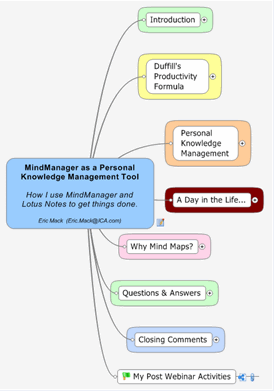 That's too bad, because we covered some powerful uses of MindManager and Lotus as tools for Personal Knowledge Management. You watch the silent part can make up your own narrative. if you come up with something great, post it to you tube and send me a link!
That's too bad, because we covered some powerful uses of MindManager and Lotus as tools for Personal Knowledge Management. You watch the silent part can make up your own narrative. if you come up with something great, post it to you tube and send me a link! Judging from my email, there seems to be considerable interest having me do a follow-up webinar; I'll definitely consider that for the future. If you have topics you'd like to see me cover in greater detail, please leave your comments on this blog post. I'll review these comments as ideas for possible future webinars.
Here's a link to the webinar replay.
Enjoy!