Challenges Implementing Getting Things Done with IBM Notes
Thursday, September 12th, 2013Jason is a journalist and professor at the Art Institute of Houston and he recently reached out to me to share his interest in IBM Notes as a productivity platform . He said that he was planning to do a long term experiment by migrating his life to IBM Notes/Smart Cloud. I like the way he explores and writes about productivity topics he's passionate about so I encouraged him to share his experience and I invited him to submit guest blog posts about his experience for the benefit of the Notes on Productivity readers.
Jason's first and second guest blog posts are here and here. Jason's third installment update is below.
Challenges Implementing Getting Things Done with IBM Notes
I'm a long time proponent of David Allen's Getting Things Done (GTD) approach to work and life. In fact, knowing that David uses and recommends IBM Notes as his knowledge platform of choice is what first led me to consider switching from Outlook. When Microsoft emasculated their productivity tools I got fed up and decided to explore the tool that David Allen uses. I understand that David also uses eProductivity but I wanted to first understand what it is about Notes that has kept this program around for over two decades. Using my knowledge of GTD, I decided to see if I could implement this approach to productive work within my vanilla Notes 9 Social Edition Setup.
Implementing Getting Things Done with vanilla Notes exposes you to a quirky set of idiosyncratic functionalities that can easily hamper and frustrate implementation, especially, I discovered, when integrating it with Apple’s iOS platform.
As previously noted, the iOS implementation of to-do apps does not sort to-dos by category in the same manners as they do on the IBM Notes desktop, so there is no cross platform consistency in how you name and sort to-dos by category. Dashes and periods on the desktop do not behave the same way across the two platforms. More frustratingly, I found that neither desktop nor the iOS implementations sort tasks alphabetically within categories. This drives me crazy because it’s much harder to locate a task if it’s not sorted alphabetically in a list, especially when your list is longer than 10 to-dos. Even more annoying, in IBM Notes web interface, is when you sort to-dos by category, it displays all the to-dos as one giant list with no way to open and close individual category lists—so you can never focus easily on specific to-do lists.
Another huge category annoyance, is IBM prepopulates six to-do categories for you that you can neither erase nor override – Holidays, Vacations, Projects, Clients, Phone Calls and Travel. I find this a problem because if you quickly wish to add a call to-do or new project, you may end up selecting one of IBM Notes pre-defined categories rather than a custom category you have selected from the list.
Similarly, IBM has yet to develop a working journal application for IOS, so you can view and edit your Notes Journal on the desktop and through the web interface but not on your iPhone or iPad as of yet. Although Julian Buss of YouAtNotes has developed an universal app Notesbook for IOS applications, I have still had a hard time getting it to properly sync my journal entries – they appear and are fully accessible but the sort by categories always gets mixed up whenever I attempt to resync my journal in his application.
Another strange bug I have seen appear on the IOS platform is with all-day events created or edited in the IOS calendar—since IBM Notes supports all-day events, meeting and appointments –for some reason editing the items on IOS sometimes create errors which I have had trouble recreating or being able to fully describe except that they do not always appear in Domino on the desktop as actual all day events.
Further, you can only create one calendar in each IBM Notes account, unlike Exchange or Google which supports multiple calendars. IBM Notes, as far as I can tell, only supports the reading of other calendar feeds, so you can view other calendars such as ical or Google calendar but you cannot edit nor add events to third party calendars in IBM Notes.
The desktop application of IBM Notes can be horribly sluggish to startup if you do not authorize it to preload when windows starts up. Similarly, IBM Notes often experiences a slight lag or sputter when shifting between PIM functions of the application because it is pulling from the server. This jitter can be unnerving when say you are advancing to another week of a calendar or trying to create a task quickly with a shortcut key, you are left waiting. Even more annoying is when I want to view my tasks sorted by category, when I try and view them from this default position there is often quite a lengthy delay in displaying to-dos by category which requires me first to click the all to-dos display than to re-click the sort to-dos by category again. Despite a lot of googling on the net I have yet to find a way to speed up IBM Notes to eliminate these hiccups or jitters.
Vanilla Notes implementation of how it displays repeating to-dos is hellacious. When you create a repeating to-do it creates multiple reoccurrences of the todo as a sub list within each todo that even carries over to its sync with the IOS app. IBM’s implementation of repeating to-dos lacks the maturity, grace and polish you would come to expect from an application that has been in development for close to two decades. Another anomaly of IBM Notes implementation of to-dos, at least on the Domino server that I tested, is that any to-do created on the IOS to-do application syncs to the desktop as a to-do highlighted in red which means its appears as a past due to-do, even though no due date or start date was ever set.
From a purely Getting Things Done stand point, I have found it incredibly frustrating to have no way to post-pone projects. In other words, I have to create a second project category called projects-pending to separate any project that I am not acting on immediately from my projects list. Be aware with IBM notes there is no good way to view your to-dos by project or to link to-dos to specific projects.
Needless to say, my early experience implementing Getting Things Done with IBM Notes has been very painful so far but I am up to the challenge and will continue to explore options.
Since Eric invited me to share my experience, I will continue to send him updates of my journey with IBM Notes. If you have any questions, you can post them in the comments or on my blog.
Worth your time
- Nätcasino Utan Svensk Licens
- Siti Scommesse Non Aams
- Non Gamstop Casinos
- Casino Sites Not On Gamstop
- Casino Sites Not On Gamstop
- UK Casinos Not On Gamstop
- I Migliori Casino Online
- Casino Non Aams
- Meilleur Casino En Ligne
- Casino Sites UK
- UK Casino Not On Gamstop
- Casino En Ligne
- Non Gamstop Casino UK
- Non Gamstop Casino
- Non Gamstop Casino
- Non Gamstop Casino UK
- Casino Sites Not On Gamstop
- Non Gamstop Casinos
- Casino En Ligne Meilleur Site
- Meilleur Casino En Ligne Avis
- Gambling Sites Not On Gamstop
- UK Casino Sites Not On Gamstop
- Gambling Sites Not On Gamstop
- Non Gamstop Casino
- Casino Sites Not On Gamstop
- Migliori Casino Italiani Online
- Meilleur Casino En Ligne En Belgique
- Casino Con Prelievo Visa
- Meilleurs Site De Paris Sportif
- Avis Jeu Plinko
- русские букмекерские конторы
- Crypto Bookmaker
- Top Casino En Ligne
- Casino Mobile Senza Documenti
- Casino En Ligne
- Siti Slot Non Aams
- 슬롯사이트
- Casino En Ligne Argent Réel
- Casino Non Aams


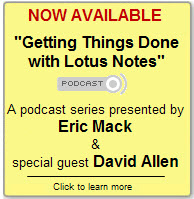





Discussion/Comments (0):
Discussion for this entry is now closed.