 Our company recently purchased several iPhone 5c's for testing purposes and I spent a good portion of the day setting up my phone and testing various productivity solutions to see how well they integrate with eProductivity. I set up Lotus Traveler to synchronize my email, contacts, and calendar. Next, I set up the IBM Traveler Tasks application and the IBM Traveler Companion App I was disappointed to learn that IBM Traveler does not provide a solution for the IBM Notes Notebook as this is a key element in any personal information management (PIM) system. I use my Notes Notebook as my go to Reference Database. The Reference Database is a key tool in my toolbox and I find myself using it on my smartphone on a regular basis.
Our company recently purchased several iPhone 5c's for testing purposes and I spent a good portion of the day setting up my phone and testing various productivity solutions to see how well they integrate with eProductivity. I set up Lotus Traveler to synchronize my email, contacts, and calendar. Next, I set up the IBM Traveler Tasks application and the IBM Traveler Companion App I was disappointed to learn that IBM Traveler does not provide a solution for the IBM Notes Notebook as this is a key element in any personal information management (PIM) system. I use my Notes Notebook as my go to Reference Database. The Reference Database is a key tool in my toolbox and I find myself using it on my smartphone on a regular basis. We have an important product evaluation coming up for an enterprise client and I need to know what will or will not work between Notes and iPhone and what solutions we can reliably recommend to our customers. After talking to our CEO, I decided to evaluate two products, Notesbook and CompanionLink, and blog through my experience. The first product I will be reviewing is CompanionLink.
CompanionLink is a standalone application that allows you to sync your Lotus Notes Contacts, Calendar, Categories, To-Dos, Priorities, and Notebook (or Journal) to your phone, while avoiding the need to configure a Domino Server. You can choose to sync your data via Wi-Fi or a Secure Hosted Wireless Sync in the cloud. For my evaluation, I chose to sync via Wi-Fi. This requires you to download and install a desktop application which will sync with both your Notes and mobile phone.
I recommend downloading the DejaOffice app from the AppStore first, and then downloading the desktop application. For now, I set the software to sync manually. The installation of the software went very smoothly, although I had some small glitches syncing with my iPhone at first. I believe this is because in the initial setup wizard, I allowed DejaOffice to access My Apple Contacts and Calendar. Once I disabled them, my data seemed to sync correctly. It is interesting to note that your Lotus Notes Journal database appears under "DejaMemos" rather than under the "DejaJournal".
So far, I was relatively pleased with the setup process and am satisfied that I can access the information in my Reference Database. I would love to discover a way to sync multiple Reference Databases in the future. CompanionLink offers a free 14-day trial, and over the next two weeks I plan to thoroughly test the Lotus Notes compatibility and determine whether or not CompanionLink is a viable solution for syncing the Reference Database and possibly replacing IBM Traveler.
UPDATE: Here is a helpful resource designed to give specific directions regarding synchronizing eProductivity with DejaOffice.


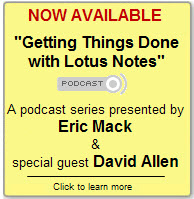





Discussion/Comments (0):
Discussion for this entry is now closed.