How to instantly create new To Do’s, Emails, and Calendar entries from anywhere within Notes
Wednesday, January 21st, 2015Here's how to do it:
For To-Do's: press the Alt key, then type C M T
For Calendar: press the Alt key, then type C M C
For Email, hold Ctrl and press M
Edit your new document, then save and close (or send). It's that easy. Your Mail file doesn't even have to be open.
To discover even more Notes keyboard shortcuts, see here: Ramp up your workspeed with the most powerful key on your keyboard
Got any other favorite shortcuts? Feel free to share!
**Edit**
Here's something else I just discovered! There are shortcuts to open your Mail, Calendar, and Contacts from anywhere in Notes!
To open Mail: hold Ctrl and press 1
Calendar: Ctrl+2
Contacts: Ctrl+3
Worth your time
- Nätcasino Utan Svensk Licens
- Siti Scommesse Non Aams
- Non Gamstop Casinos
- Casino Sites Not On Gamstop
- Casino Sites Not On Gamstop
- UK Casinos Not On Gamstop
- I Migliori Casino Online
- Casino Non Aams
- Meilleur Casino En Ligne
- Casino Sites UK
- UK Casino Not On Gamstop
- Casino En Ligne
- Non Gamstop Casino UK
- Non Gamstop Casino
- Non Gamstop Casino
- Non Gamstop Casino UK
- Casino Sites Not On Gamstop
- Non Gamstop Casinos
- Casino En Ligne Meilleur Site
- Meilleur Casino En Ligne Avis
- Gambling Sites Not On Gamstop
- UK Casino Sites Not On Gamstop
- Gambling Sites Not On Gamstop
- Non Gamstop Casino
- Casino Sites Not On Gamstop
- Migliori Casino Italiani Online
- Meilleur Casino En Ligne En Belgique
- Casino Con Prelievo Visa
- Meilleurs Site De Paris Sportif
- Avis Jeu Plinko
- русские букмекерские конторы
- Crypto Bookmaker
- Top Casino En Ligne
- Casino Mobile Senza Documenti
- Casino En Ligne
- Siti Slot Non Aams
- 슬롯사이트
- Casino En Ligne Argent Réel
- Casino Non Aams


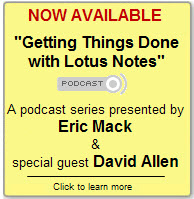





Discussion/Comments (0):