For the past few years, our company website and other related web properties have been using Domino-based Project DX as our backend CMS. We're currently in a web redesign process, and as part of this project I'm evaluating the business case to switch away from Domino to a newer CMS at the same time.
I've looked at Drupal, Joomla, WordPress, and ExpressionEngine as possible alternatives. After deliberation, I've identified WordPress as being a potentially good fit for our needs, although sticking with Domino remains a viable option. Whatever CMS we choose needs to be able to handle a full website in addition to a blog.
As part of this process, I'd appreciate hearing about other folks' WordPress experiences, especially in the following areas:
- If you migrated content from Domino to Wordpress, how did you do it? What were the costs? Any gotchas?
- Does WordPress meet your needs for robust handling of static pages?
- Does WordPress have a reasonable backup and recovery system in lieu of Domino's replication ability?
- Any ongoing costs related to WordPress maintenance or upgrades?
- What are the best benefits that Wordpress has provided you?


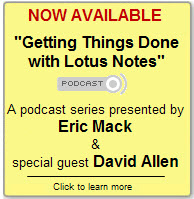





Discussion/Comments (9):
I run quite a few on Wordpress now. Moving was not bad if you get the design in place. You can either host your own, pay for a hosting or use Wordpress.com
using wordpress.com limits the customization and plugins you can use. Hosting your own or paying gives you the most flexibility.
If you choose Wordpress I HIGHLY recommend a drag and move template design from Headway. (yes affiliate link but I use it on three Wordpress blogs now and wouldnt go back). { Link }
I also moved all comments to Disqus. There is no code to move DominoBlog ones, but there is for Blogsphere out there from matt White.
Email me and we can talk about all of the issues and good things when I switched some to Wordpress.
jon (): 1/20/2011 1:44:06 PM
I am a Domino Developer who also develops for Wordpress (PHP). I have built production websites in both platforms, and although I've only been doing PHP (wordpress) for about a year and a half, I think I have a pretty good understanding of all of the above. I've also played around with Drupal and Joomla, but nothing in production (yet).
- Now I have not migrated a Domino site into wordpress, but in theory this would not be that difficult. You import data into wordpress using the "Wordpress Importer" plugin. To make this work, you would probably have to build a custom process to export all of your Domino content to match the XML structure of a Wordpress Export XML file (or any other compatible import format), so that you could just run the wordpress Importer. I would only do this if the website you are importing from has hundreds of pages, otherwise I would probably just manually recreate the pages.
- Wordpress is a phenomenal Web Content Platform including static pages. It is very robust. Even in terms of Web CMS there have been some good improvements to Wordpress, although probably not as robust as Drupal in that regards.
- Wordpress runs on a MySql Backend, so backup and restore is just like any other MySql instance. Backup Database, and backup website files separately. There is no Replication for wordpress however, there are many ways to run Wordpress in a clustered or failover environment. There are tons of plugins to help with the backup as well.
- Wordpress is open source so there is no maintenance costs with the software itself (other than the server you are hosting it on), however many people sell plugins to extend the functionality of wordpress, and some of them you can pay for. You can probably do most everything with Free plugins though.
- Wordpress is easy to use, and it's community is second to none. Thats actually probably the biggest benefit over Domino. Chances are if you're trying to do something in Wordpress, someone has already thought of it and posted a "how to" on it.
Now I love Domino, I still Develop for it, and would probably choose it in a corporate environment for many different custom applications. However, if you're talking about just a website with a bunch of static pages, and maybe some cool features that are easy to deploy, Wordpress wins.
Ryan Heathers (): 1/20/2011 3:28:56 PM
I appreciate the feedback. It's really helpful.
@chris - I'll send you an email.
@jon - Great stuff. Question: when prepping your Domino content for the WP XML file, do you recommend a best way to go about that?
Alexandre Rafalovitch (http://blog.outerthoughts.com): 1/20/2011 4:06:01 PM
I did Lotus Notes development for a short while and have put a custom WordPress theme.
No migration between the two, but some other bulk integration projects.
I think the difficulty will depend on how much you want your metadata (authors, subjects, hierarchy) to match between sites.
In general, I suspect your process would be (if the site is big enough to be worth it):
1) Create the target structure, categories, authors and sample pages you want in WordPress
2) Export that site into WordPress XML format
3) Export the Lotus Notes database in XML format
4) Compare the formats and build a way to transform the content from one to another, using either XQuery, XSLT or plain programming.
5) Import the result into WordPress
I suspect you are going to have a couple of gotchas:
*) You will most probably have to convert Lotus Notes RichTextFormat into XHTML. That's a small open-source project right there, especially if you have embedded images, tables and/or sections
*) You need to figure out what to do with embedded media; I would probably do two or three passes to extract it first and replace references to it later
*) You need to figure out what to do with hyperlinks, which are probably stored as doclinks
I have a small project that may help at: { Link } . It demonstrates how to export the whole database into XML and then how to use Java code to extract (external) hyperlinks in a streaming fashion. The last was important for me, as I was working with multi-gigabyte XML exports.
Hope it helps. You can contact me if something is not clear or you want to see some other non-published code bits (including ugly example of RTF cleanup).
Fred Janssen (): 1/21/2011 2:03:03 AM
Take a look at Shazzoo: web CMS for Domino: { Link }
jon (): 1/21/2011 6:45:41 AM
Well, there's no exact way to do the export into excel, but if you have a Domino Developer on hand, it shouldn't be that hard for them to build a custom agent to do this.
About a year ago I built and agent to export all information from a Lotus Notes Address book into an XML file to be used as a Datasource for a SQL Report. I think it took me a day or two to build the agent.
Here's a sample of some of the code I used to give you an idea.
<pre>
Set nview = db.GetView("(xml)")
Dim viewEntries As NotesViewEntryCollection
Dim ventry As NotesViewEntry
Set viewEntries = nview.AllEntries
Set ventry = viewEntries.GetFirstEntry
filename="\\websrv\fol\contacts.xml"
row = 1
Set xlog = session.CreateStream
If Not xlog.Open(filename, "ASCII") Then
Messagebox filename & "Open failed"
Exit Sub
End If
Call xlog.Truncate
Call xlog.WriteText("<?xml version=""1.0"" encoding=""ISO-8859-1""?><contacts>",EOL_CRLF)
Dim p As New Progressbar(75, viewEntries.Count)
While Not ventry Is Nothing
'If person is Service type and Main Person list then split records
If ventry.document.MainServiceType(0) <> "" And ventry.document.MainServiceTypeInclude(0) = "Yes" Then
Call xlog.WriteText("<contact>",EOL_CRLF)
Call xlog.WriteText("<docnum>" & row & "</docnum>",EOL_CRLF)
Forall colval In ventry.ColumnValues
colvalue = Cstr(colval)
Call xlog.WriteText(colvalue,EOL_CRLF)
End Forall
Call xlog.WriteText("</contact>",EOL_CRLF)
.....
</pre>
Obviously much more than that
Stephan H. Wissel (http://www.wissel.net/): 1/21/2011 7:16:55 PM
You need to be very clear what you are missing on the Domino side before you move. When moving all your links will break thus dropping you in any search ranking (see { Link } ). Also you get yourself into:
- more difficult backup (site & mySQL)
- more attack surface (see: { Link } )
- no more distributed offline management
- more difficult HA
- more difficult integration of feebacks into your CRM (you do that, don't you? Like what customer did say what on the blog, the wiki, the forum)
- an additional platform to look after (unless you let use a hosted one, which set limits what you can do)
You gain:
- tons of plug-ins
- well understood skins
- experience in migrating content
- access to a huge body of knowledge
I'd rather focus on layout and content than swapping out the CMS.
Tanny O'Haley (http://tanny.ica.com): 1/22/2011 1:37:53 PM
I have to agree with Stephan, "I'd rather focus on layout and content than swapping out the CMS." The only thing that I would add is to ask yourself when viewing a page, "what is the next action you want the user to perform" and make sure that next action is prominent.