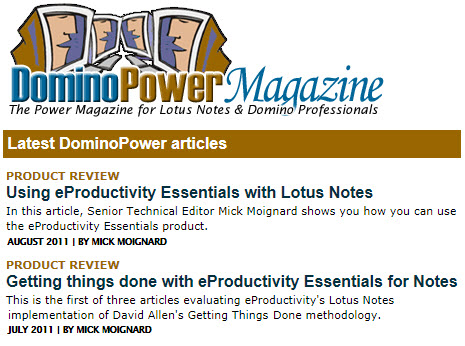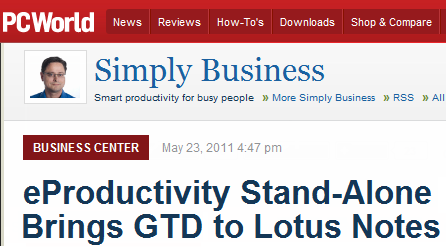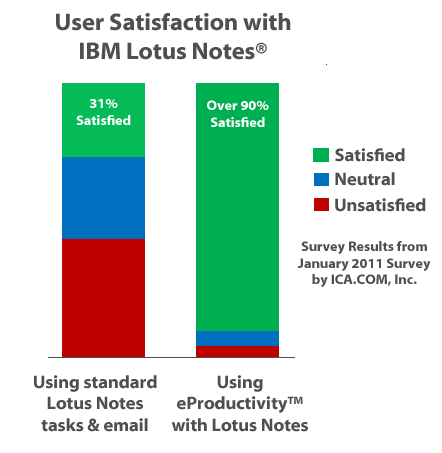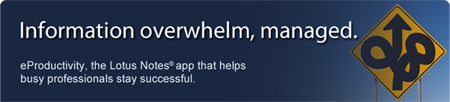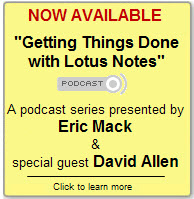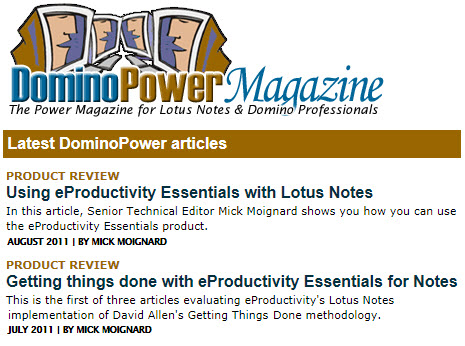
DominoPower Magazine Senior Technical Editor Mick Moignard shares his experience implementing David Allen's GTD® methodology in Lotus Notes using the free eProductivity Essentials application.
I've toyed around the edges of David Allen's Getting Things Done methodology for quite some time, and I've played with a number of Lotus Notes implementations of it. I've talked with Eric Mack of eProductivity about his company's Lotus Notes implementation, and I've listened to the man himself, David Allen, talk about GTD at Lotusphere. I even bought and had him sign a copy of one of his books, then won a copy of another one from Eric.
But I've not committed myself to the process.
So when Eric asked me to have a look at the new eProductivity Essentials stand-alone version, I thought this would be great opportunity not just to look at his product, but also take another look at whether GTD is really for me.
The first two articles have already been posted here and here. The final installment and a free offer from eProductivity just for DominoPower readers will be published next week.
PRODUCT REVIEW
Using eProductivity Essentials with Lotus Notes
In this article, Senior Technical Editor Mick Moignard shows you how you can use the eProductivity Essentials product.
August 2011 | By Mick Moignard
Getting things done with eProductivity Essentials for Notes
This is the first of three articles evaluating eProductivity's Lotus Notes implementation of David Allen's Getting Things Done methodology.
August 2011 | By Mick Moignard
Via: Inside eProductivity Blog
Correction 8/9/2011: In his independent review of eProductivity Essentials for Lotus Notes, by DominoPower Magazine, Senior Technical Editor Mick Moignard wrote: "... you can't actually follow through the sample actions specified, because there are already more than 25 open actions in the sample data in the database."
For readers of this blog and DominoPower magazine, we need to clarify how this works: When a user first evaluates eProductivity, the product starts in "trial" mode with the full "Professional" edition feature set. During this time, users can process the sample emails (which are strategically placed there to introduce folks to the GTD processes by simply processing a few emails). They can also create an unlimited number of projects and actions. At the end of the trial period (21 days) the user is invited to purchase an activation key to unlock additional features or allow the product to convert to the free "Essentials" edition, which imposes a limit of 25 open actions at any one time.
Apparently, Mr. Moignard had previously evaluated a different version of eProductivity, so his current and thorough review of eProductivity Essentials started out in free "Essentials" mode rather than "Trial" mode - which explains why he was subject to the 25 open action limit. In that case, Mr. Moignard's advice to delete the sample and tutorial emails and actions makes perfect sense. (We have shared this information with DominoPower Magazine so that they can update their review and provide the correct information to their readers.)
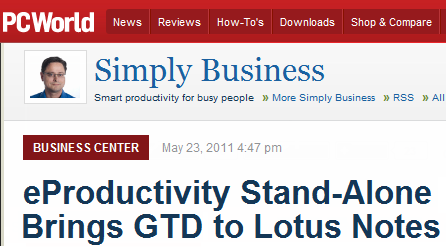
For the second time in just six months, PCWorld's
Robert Strohmeyer writes about
making Lotus Notes users more productive. As a follow-up to his article, "
master your email so it doesn't master you", Strohmeyer talks about the recent announcement of eProductivity Stand-Alone:
Last week, eProductivity released a new version of the product, eProductivity Stand-Alone, designed for Notes users who lack the administrative permissions to change their mail template. However, like its enterprise-grade cousin, eProductivity Integrated, it still has the ability to turn messages into next actions, set customized contexts, categorize the inbox, and walk you through your weekly review.
While he no longer uses Lotus Notes as his primary email system - a point not missed in his article - he's quick to point out that there are many professionals who depend on Notes for the bulk of their daily business communications, calendar tracking, and other essential work stuff.
I should take a moment to say that, while Notes isn't my preferred communications tool, it does happen to be the chosen messaging and calendar platform of a certain Mr. David Allen. And I think it's fair to say that Mr. Allen knows a thing or two about GTD. And when I last spoke to David Allen about his personal toolkit for GTD, he claimed to use eProductivity. So there's a solid recommendation for you.
Strohmeyer also mentions the new "Essentials" version of eProductivity that is free and does not require any change to the user's mail file.
I enjoy reading Robert's Smart Productivity articles. I first met Robert at the GTD Summit in San Francisco. He's not only technically minded but he's also an avid GTDer. As a result, I appreciate the fact that he concludes with this recommendation:
If you're a Notes user interested in bringing GTD to your inbox, eProductivity is definitely worth a look.
Source: PCWorld: Productivity Stand-Alone Brings GTD to Lotus Notes
Guest post by Ryan Heathers of eProductivity In January 2011, you may recall that we conducted a
survey of eProductivity users. Over 400 respondents later, some very interesting data points emerged.
One trend that jumped out was the shift in user satisfaction with IBM Lotus Notes once users installed eProductivity...
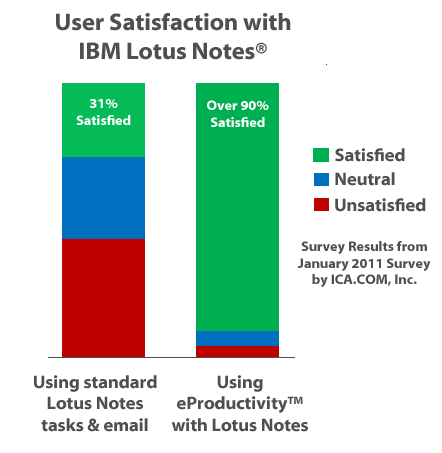
If you click the graph above, you'll see the survey source data that this graph is based on. As you can see, we're not making this stuff up.
So what conclusions might we draw from this?
Well, it's no secret that
many people dislike the user experience of Lotus Notes. But that might not be telling the whole story here. There are legions of people who dislike (hate?) Microsoft Outlook as well, not to mention the many other enterprise software packages that people love to loathe.
I think one of the keys here is that eProductivity allows users to personalize and customize their IBM Lotus Notes experience. Without needing IT assistance, users can get Lotus Notes to work the way they want to work. In other words, this is another example of the "consumerization of the enterprise" that puts choice back in the end-users hands, engaging and empowering them. Prior to eProductivity, this wasn't possible for end-users of Lotus Notes.
Additionally, the
world-class information management tools in eProductivity,
powered by GTD, just flat out work. They deliver great results as evidenced by other results from the survey telling us about time savings, empty inboxes, and reduction of stress.
Now that we've launched
eProductivity Stand-alone - which requires literally just a couple of clicks to install - and the
free Essentials Edition, we expect this trend to continue. It's even more of a no-brainer for users to personalize their Lotus Notes with the right tools.
And, more choice in Lotus Notes users hands + using the right tools = greater satisfaction.
Hey, we might even seen
sites like this one boom in popularity. IBM would welcome that, right?
Guest post by Ryan Heathers of eProductivity
 If you haven't seen it yet, eProductivity has undergone a pretty dramatic make-over in the last couple of weeks. More than just adding new curtains or mowing the lawn, we've rebuilt the place from the ground up.
If you haven't seen it yet, eProductivity has undergone a pretty dramatic make-over in the last couple of weeks. More than just adding new curtains or mowing the lawn, we've rebuilt the place from the ground up.
Among the improvements: a revamped message, a new product family, a free version, a fresh website, reduced pricing, and more. It's the result of much hard work by our team, inspired by the feedback and input of our loyal users.
Let me take you on a quick tour of what's new at eProductivity.
Information Overwhelm, Managed
During a customer satisfaction survey we ran this past December - January, we asked our customers to help us understand how eProductivity benefits them. Our team had it's ideas, but it's inspiring - and often eye-opening - to see what your customers think about your products. We weren't disappointed.
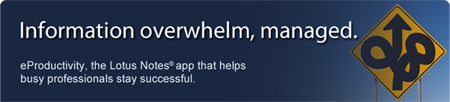
What emerged from the many stories and feedbacks that our users shared was a central promise of eProductivity that we'd known intuitively, but hadn't really grasped clearly. That is, eProductivity helps busy professionals manage the overwhelming flood of new information and inputs they face every single day. Whether that information is coming in the typical form of emails, or coming as voicemails, paper memos, IMs, social networking alerts, and more, eProductivity provides a system for keeping sane in the middle of overwhelm.
So while eProductivity saves you time, helps get your inbox to zero, keeps you on top of your deadlines, and more, it's central theme is much clearer...
Information overwhelm, managed.
New Product Family: eProductivity Stand-alone
During the same customer satisfaction survey, a few interesting pieces of data emerged:
- Many users would appreciate an eProductivity app that doesn't change the configuration of their regular Lotus Notes mailbox
- The eProductivity install process could be easier for new users
- A free version would be helpful for introducing coworkers to eProductivity's benefits
This was confirmation of plans for a new product that we'd been considering for a quite a while. That new product is now here, and it's called eProductivity Stand-alone. So what's so great about Stand-alone?
Separate from your Lotus Notes mailbox
 Stand-alone doesn't change the configuration of your Lotus Notes mailbox. Instead, it runs as an separate app inside your Lotus Notes, in parallel with your mailbox.
Stand-alone doesn't change the configuration of your Lotus Notes mailbox. Instead, it runs as an separate app inside your Lotus Notes, in parallel with your mailbox.
Therefore, Stand-alone provides a great solution for folks who hesitated to install eProductivity on their Notes mailbox, perhaps because their company uses a customized mail template or because changing the mailbox is restricted by IT policies. Now those folks can use eProductivity without worry.
Dead-simple to install
Stand-alone is incredibly easy to install. Quite literally, all you have to do is download the eProductivity Stand-alone file and then double-click it to open. That's it. You'll be prompted to walk through a couple of setup steps, but the app is already installed. This kind of dead-simple install is unheard of for a Lotus Notes app.
There's a free version!
That's right, eProductivity now offers a completely free version, no strings attached. The free version, called the Essentials Edition, is part of the eProductivity Stand-alone product family. It offers many of the same world-class information management tools that other eProductivity editions provide.
So how do you get started with the Essentials Edition? It's easy. When you first download and install eProductivity Stand-alone, your app will run in fully-unlocked Trial mode. After the trial period, your software will automatically switch over to the free Essentials Edition and stay there, unless and until you apply a purchased activation key. So if you're content with the Essentials Edition, you can keep on using it as long as you like, completely free.
What are the main limitations of Essentials, you ask? Primarily, it's that you're limited to 25 Next Actions open at any one time. (If you're not familiar with Next Actions, they're what you use to capture tasks inside of your eProductivity app). If you use the Essentials Edition and run into the 25 Next Action limit, you can either complete or delete some actions to free up space, or you can purchase a paid edition. Most paid editions include unlimited Next Actions.
Renamed: eProductivity Integrated
The original eProductivity app is now called eProductivity Integrated to distinguish it from Stand-alone. Because it runs on top of the Lotus Notes mailbox, it provides additional powerful features such as syncing to qualified mobile devices and an integrated calendar. So if these features are important to you, we suggest checking out the Integrated product.
Lower Prices on New Subscriptions
To make it even easier to get started with eProductivity, the subscription prices have been reduced on all eProductivity editions, and annual subscriptions are available as well. See the new pricing
A New Website
More than just a fresh coat of paint, the eProductivity website has been renovated from top to bottom, and more changes are on the way.
We've added a new Resource Center that brings together our rich library of resources that help you get the most from your eProductivity software. The Download Center provides a convenient way to access the various download option while the Support Center makes it easy to find answers and request help. If you have coworkers that you could use some help with information overload, send them over to the Overview for a quick summary on how they can benefit from using eProductivity.
We think the new website provides a friendlier, simpler way to experience and enjoy what eProductivity has to offer. We hope that will be your experience too!
A Notes user from a major university recently contacted me with this request:
Eric, do you have any recommendations on some resources (books, web sites, etc.) that I could use to gain some additional expertise in using Lotus Notes with eProductivity?
As far as learning about
eProductivity, we have a
learning resource page. As far as current resources for end users that want to learn more about Lotus Notes I have less to share. Because I am now removed from a end-user Notes training, most of the books and resources that I have are now many year/versions old. I know there are good resources out there. Most of what I found in Google were resources for administrators or developers. These wont be helpful for this individual.
So, I'm asking the Lotus community to help by posting comments with links to end-user (not admin or dev) resources for Notes users.