3 tips for people who use Facebook but value their privacy
Thursday, April 22nd, 2010Volker Weber just blogged about thee things you can do to protect your privacy on facebook
1. Edit your Facebook Privacy Settings and uncheck "Instant Personalization"
2. Disable everything on this page to prevent others and applications from accessing and sharing your information
3. Volker also recommends blocking the following three applications: Microsoft Docs.com, Pandora and Yelp
Now, if I could just get rid of Farmville and Mafia wars forever.....
Source: Volker Weber
Worth your time
- Nätcasino Utan Svensk Licens
- Siti Scommesse Non Aams
- Non Gamstop Casinos
- Casino Sites Not On Gamstop
- Casino Sites Not On Gamstop
- UK Casinos Not On Gamstop
- I Migliori Casino Online
- Casino Non Aams
- Meilleur Casino En Ligne
- Casino Sites UK
- UK Casino Not On Gamstop
- Casino En Ligne
- Non Gamstop Casino UK
- Non Gamstop Casino
- Non Gamstop Casino
- Non Gamstop Casino UK
- Casino Sites Not On Gamstop
- Non Gamstop Casinos
- Casino En Ligne Meilleur Site
- Meilleur Casino En Ligne Avis
- Gambling Sites Not On Gamstop
- UK Casino Sites Not On Gamstop
- Gambling Sites Not On Gamstop
- Non Gamstop Casino
- Casino Sites Not On Gamstop
- Migliori Casino Italiani Online
- Meilleur Casino En Ligne En Belgique
- Casino Con Prelievo Visa
- Meilleurs Site De Paris Sportif
- Avis Jeu Plinko
- русские букмекерские конторы
- Crypto Bookmaker
- Top Casino En Ligne
- Casino Mobile Senza Documenti
- Casino En Ligne
- Siti Slot Non Aams
- 슬롯사이트
- Casino En Ligne Argent Réel
- Casino Non Aams


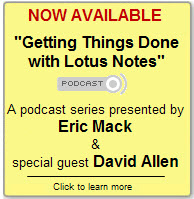





Discussion/Comments (3):
Good tips. I am testing a new Facebook app that actually simplifies and walks you through your privacy settings and what they mean. The review will appear on { Link } as usual
Bill Kron (): 4/22/2010 8:59:08 PM
You can hide apps from your news feed. If you hover over any post in your news feed, you'll see the word 'Hide' appear to the right. Click 'Hide' and you will see options to hide the user or the application from your feed.
Eric Mack (www.ica.com): 4/22/2010 9:02:25 PM
I'll keep testing that, Bill. The setting does not apear to be prespected on the BlackBerry version of FB. At least not in my initial test.