However, as you will see below, Notes sees the "RH" and arbitrarily decides that RH maps better to "Rhonda Small" who is NOT in my contact list but who is someone I once exchanged email with.

So, Rhonda gets the email intended for Ryan, Ryan does not get the email at all, and I'm left wondering whether I can trust my email system. Not pretty.
Thankfully, less than an hour after my post, am anonymous IBMer sent me a link to this document which provides more information on how the "recent contacts" feature works. It's a worthwhile read, although no end user should have to. What I learned from it and want to share with you is that it is insufficient to simply delete the recent -contacts as they will return and your problems may reappear in new ways as they did for me. IBM's tech note explains how to clear the recent contacts:
Q. How do you delete people from your Recent Contacts?
A. If you have a bad email address in Recent Contacts, you can remove it, but the procedure is a bit tedious:
NOTE: You can delete a Recent Contact only in Notes 8.0.1 and later.
1. If you have not already, open your Contacts database; select Recent Contacts in the left-hand navigation pane.
2. Right-click on the contact you would like to delete, and select Delete from the context menu.
3. Select Trash in the navigation pane at left , and click Empty Trash in the action bar above the message list.
4. Send an email to yourself.
5. Restart Notes.
As the technote explains, the procedure is a bit tedious. Next, I attempted to disable recent contacts. While I like this feature, My tests have shown me that I can't trust that my email will get to the intended recipient.
Q. How do you turn off Recent Contacts?
A. To do this, follow these steps:
1. Delete all Recent Contacts by following the steps in the “How do you delete people from your Recent Contacts? Answer above.
Tip: You can select all recent contacts by clicking the first contact on the list and then holding down the Shift key as you click the last contact on the list. You can then right-click on any contact in between.
2. Select File > Preferences, and click on the Contacts section.
3. Select the check box next to “Do not automatically add contacts to the Recent Contacts view.”
I tried to do this but this option is not available in my Notes 8.5.1 clients. So, unfortunately, my only option is to disable type-ahead altogether. Here's whatthe tech note says about that: Update: A reader sent me a new template that fixed this issue. See comments.
Q. How do you turn off type-ahead?
A. To do this, use these steps:
1. Select File > Preferences, and click on the Basic Notes Client Configuration section.
2. Check the option “Disable type-ahead for all name fields and use the Notes Basic type-ahead.”
I hope this information is helpful and will help prevent you from sending email to an unintended recipient.


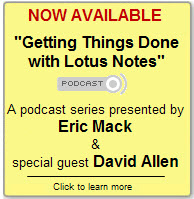





Discussion/Comments (14):
While I do not personally think this should be on by default, are you not seeing in 8.51 under Preferences-Contacts and area that states with a checkbox and selectors:
Do Not Automatically Add
Any Names to Recent Contacts
CC and BCC names to recent contacts
I show those as the option now.
Eric Mack (www.ica.com): 4/16/2010 12:18:06 PM
Hi Chris. No, those options do not appear for me. I'm running 8.5.1. FP2
Chris Miller (http://www.IdoNotes.com): 4/16/2010 12:26:04 PM
Interesting. Clients here with just 8.5.1 and no fixpack see the option (except for CC and BCC). I wonder if the fixpack lost that for you or something else is wrong
Eric Mack (www.ica.com): 4/16/2010 12:31:34 PM
Makes me wonder, too, especially how to resolve this issue....
Dan Soares (http://www.phc.edu): 4/16/2010 1:26:20 PM
Eric:
You will see the options that Chris is talking about (Do Not Automatically Add Any Names to Recent Contacts) only if you replace the design of your local NAB with the 8.5.1 pernames.ntf
We found that the design of local address books do not get automatically replaced when we upgraded a client to 8.5.1
Dan
Eric Mack (www.ica.com): 4/16/2010 1:28:28 PM
Yup. I'm aware that the 8.5.1. installer does not upgrade the personal NAB, which is why I always follow-up with a manual design replace. In my case, replacing with the current 8.5.1. pernames.ntf results in the design properties saying that the DB is StdR4PersonalAddressBook version 8.5.1 dated 9/22/2009.
Dan Soares (http://www.phc.edu): 4/16/2010 1:53:50 PM
Eric:
What options do you see for Contacts- Preferences?
Is it like this?
{ Link }
Eric Mack (www.ica.com): 4/16/2010 2:25:36 PM
Yes, that is the view I see. It looks like others have reported the same issue. I checked the forum threads but did not see an easy fix.
Dan Soares (http://www.phc.edu): 4/16/2010 2:32:12 PM
In that same thread Debbie Branco suggests that it is possible that the (DirectoryProfile) form in the names.nsf db is set to disallow changes.
If you like I can email you a 8.5.1 FP2 pernames.ntf and see if you get the same results when you do a Replace Design with my template as you did with yours.
Dan
Dan Soares (http://www.phc.edu): 4/16/2010 2:39:53 PM
I guess I was not clear that I volunteered to mail a pernames.ntf file to you only because for some reason, when the poster in the thread I referenced tried a different pernames.ntf template it worked for him. :-)
I would first check to see if the (DirectoryProfile) is checked to disallow updates...
Eric Mack (www.ica.com): 4/16/2010 3:04:04 PM
Hi Dan, I checked the design to see if the (DirectoryProfile) is checked to disallow updates. I did not have this form in my personal address book. Next, I took the 8.5.1 FP2 pernames.ntf that you sent me and applied it. That worked. I now see the new options as described in the IBM tech note. So now, I can disable the auto-population of the Recent Contacts. Thank you!
Keith Collyer (): 4/18/2010 4:02:52 PM
The problem isn't that Notes add contacts, it's that it insists on adding every contact in every email. Surely it makes sense to only add those to whom you send? And it should be MUCH easier to delete!
bu11frogg (): 4/19/2010 5:30:29 AM
We had all kinds of problems with this feature as well. Meeting invitations were going to home email accounts or to the wrong people altogether. Seems like the logic of the Recent Contacts needs to be thought through a bit more. I did not personally have any issues with it, so I actually miss this feature!
Note to administrators -- to disable automatically adding new addresses to the Recent Contacts list, you can push out this notes.ini line using a Policy Setting document:
DisableDPABProcessing=1
{ Link }
I have not found a way to forcibly delete all of the Recent Contacts for users, other than sending them an email asking them to do it...which is not entirely reliable!