Increased mobility with a Treo and mNotes
Monday, June 19th, 2006Two weeks ago, I helped move David Allen from his old Palm to a Treo 700p. I used mNotes, by Commontime to keep David's 700p in sync with the Lotus Notes applications we use at The David Allen Company. mNotes is a tool that allows for bidirectional synchronization of PIM apps (e-Mail, Calendar, Tasks, Address book and Memos) between Lotus Notes and mobile devices, like the Treo 700p. Over the years, I've worked with and deployed many wireless sync applications, including mNotes and Pylon Pro/iAnywhere. I like both products, and I've blogged favorably about both. Personally, I use mNotes for PIM apps, due to their rich feature set, and I will use the Pylon Application server to extend non-PIM Notes applications (e.g. custom Notes databases) to my Treo.
When it came to making a recommendation to David Allen, for his own use and eventually for the staff, I wanted something that would be easy to deploy, easy to manage, and something that would support the GTD methodology. I chose mNotes. mNotes has a feature-rich mail client that supports a broad range of features that a Notes user has come to expect. One of the small but key features is the ability to file documents on the mobile device and have them filed on the remote desktop. This is key, if you want to only process things once. There are many other features; perhaps I'll do an in depth review in a future blog post. Meanwhile, you can learn more, here.
Included in the mNotes per-user license is the option to sync wirelessly. This means that for the simple licence fee, you can choose any device to sync with and you can choose to sync wired, wirelessly, or both. A few months ago, in preparation for this project, I set up Kathy with a Treo 650 and wireless mNotes. Kathy and I enjoy having both of our calendars on our devices, updated in real-time, access to e-mail and tasks, and the ability to stay in sync, whether we are on the road or at our desks. This past week, I took this a step further and integrated our fax server (ExtraFax, by ExtraComm) and our unified messaging server (Remark Unified Messaging Assistant, by Big Sky Technologies) with mNotes to provide an extended desktop. Now, we can receive and listen to voicemails as file attachments on our Treos and I can review incoming PDF files from our fax server or document imaging server. The real test of all of this tech came last week, when Kathy and I had to travel separately. We were able to keep a handle on things remotely, without our laptops. For a few days, Kathy covered my e-mail while I was in all-day meetings. She was able to easily monitor my in-box, listen and respond to voicemails from our unified messaging system, and place appointments and reminders on my calendar -- all from her Treo. Further, since we both use the ICA eProductivity Template for Lotus Notes, we were able to keep our projects and actions in sync as well.
I don't plan to make the Treo a desktop replacement, but it's nice to know that I can easily access most of the information I need from a handheld device, while on the road. More important, it's nice to that anything I do on the road will appear in my desktop systems when I return to the office. mNotes is the closest thing to having Lotus Notes PIM applications running on my Treo.
Worth your time
- Nätcasino Utan Svensk Licens
- Siti Scommesse Non Aams
- Non Gamstop Casinos
- Casino Sites Not On Gamstop
- Casino Sites Not On Gamstop
- UK Casinos Not On Gamstop
- I Migliori Casino Online
- Casino Non Aams
- Meilleur Casino En Ligne
- Casino Sites UK
- UK Casino Not On Gamstop
- Casino En Ligne
- Non Gamstop Casino UK
- Non Gamstop Casino
- Non Gamstop Casino
- Non Gamstop Casino UK
- Casino Sites Not On Gamstop
- Non Gamstop Casinos
- Casino En Ligne Meilleur Site
- Meilleur Casino En Ligne Avis
- Gambling Sites Not On Gamstop
- UK Casino Sites Not On Gamstop
- Gambling Sites Not On Gamstop
- Non Gamstop Casino
- Casino Sites Not On Gamstop
- Migliori Casino Italiani Online
- Meilleur Casino En Ligne En Belgique
- Casino Con Prelievo Visa
- Meilleurs Site De Paris Sportif
- Avis Jeu Plinko
- русские букмекерские конторы
- Crypto Bookmaker
- Top Casino En Ligne
- Casino Mobile Senza Documenti
- Casino En Ligne
- Siti Slot Non Aams
- 슬롯사이트
- Casino En Ligne Argent Réel
- Casino Non Aams


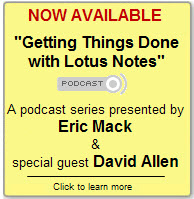





Discussion/Comments (0):