A key question to ask yourself when processing your stuff (emails, papers, etc) is "is this Actionable or is this Reference?" By separating your stuff into "Actionable" and "Reference" piles, you can keep your productivity system neat and tidy.
Some quick definitions:
- Actionable: anything that requires your attention
- Reference: Items that do not require your action, but you want to keep on hand
It's not enough to ask this important question alone. A key to making this separation work is having a place to park your reference material. For that purpose, the Lotus Notes Notebook (formerly called the Lotus Notes Personal Journal) is a great tool. And, it's built in to Lotus Notes.
Here's a screenshot of one of my Notebooks:
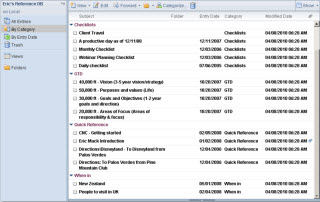
You can see that my Notebook has all sorts of valuable stuff in it. But because it's stored away from my email inbox and my To Do lists, I only have to think about my Reference items when I choose to - they're not hitting me in the face while I'm trying to work on projects.
Check out the Lotus Notes Notebook. If you want to take your reference filing to the next level, go get yourself a download a free eProductivity Reference template that you can use to upgrade your Notes Notebook.


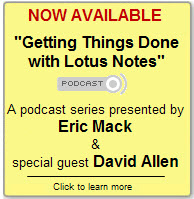





Discussion/Comments (0):