I'm pleased to see this tutorial. Many first-time users are installing Notes for themselves, either to get eProductivity or because they have learned that GTD Author, David Allen, uses Notes. Either way, these people need simple steps to find, download, install, and configure Notes. This is an area in which IBM has historically been light on information for the end-user.
Dwight's tutorial is a step in the right direction to making it easy for people to install and use what David Allen and I believe is an outstanding information management and self-organization tool.
I look forward to Dwight's future tips and I will blog about them as I see them.
Here's what's on my wish list for the future:
- An equivalent tutorial for a first-time installation of Notes 8.x for Mac and PC. (Including how to locate, navigate to and download the software.)
- Videos for each tutorial posted on YouTube to make it easy for people to find and get started
Link: How to use Lotus Notes to retrieve your personal email


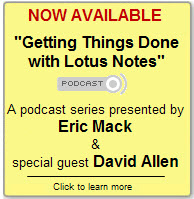





Discussion/Comments (8):
My wife and I both use Notes to read our personal mail. We have done so for the past 10 years.
Eric Mack (http://www.EricMackOnline.com): 5/16/2009 10:53:02 PM
In eProductivity, we have been testing multiple identity support so that you can send email on behalf of any of your accounts.
It occurred to me that we should extend this identity support to the in-box view so that, if I use the ability in Notes to pull email from many sources I can choose whether to look at everything, Notes, only, GMail only, Yahoo only, or any other email account I may have.
This way, I have a single universal inbox which I can choose to manage as a single inbox (my preference) or as individual inboxes.
What do you think?
Any interest in this?
Keith Brooks (http://www.vanessabrooks.com): 5/17/2009 10:22:02 AM
Eric,
there is an ideajam post, or 12, about just this idea.
{ Link }
Bob Balaban (http://bobzblog.com): 5/17/2009 10:33:47 AM
Good tips, but BE VERY CAREFUL!
If you load your personal mail onto a computer that belongs to your employer, those bits can become your employer's property (at least, that is the law in the U.S., I believe it may be different in Europe).
I used to freely mingle work email and personal email in my Notes mailbox. When my previous employer laid me off, they immediately blocked my access to the mail server. And, for all I know, someone there may well have gone through the server copy of my mail database looking for things. It was certainly their legal right to do so, as they own the computer.
So think carefully before you use company assets to access personal data.
Lars Olufsen (http://www.olufsphere.com): 5/17/2009 10:34:32 AM
I've said it before ... The Notes Client should be free for personal use, ESPECIALLY now, with all the extended programmability!
Increased penetration in the personal market might lead to increased awareness and possibly fewer "Notes Sucks" users, due to more experience using the product.
It's safer, more capable, more extensible than any competitor in the market today!
It would be a VERY interesting choice for the home-power user, and could open a brand new market for (composite) applications, widgets etc.!
Eric Mack (www.ica.com): 5/17/2009 1:50:01 PM
Excellent point, Bob. It would certainly not be difficult to add a flag so that personal email gets automatically encrypted (and hidden) from view. This is not totally secure but removes personal email from prying eyes or shared access.
You do bring up a good point, though. I was thinking of this feature more for new, first-time Notes users. I think this is a large and untapped market for new business for IBM Lotus - one that could be easily met.
It would be great to see them do a short-term promotion to offer this free for home use or free for a period of time. I see this as a great way to meet a need in the market and bring in more new-new customers to IBM at the same time.
John Rowland (http://enterprisingnotes.blogspot.com): 5/17/2009 7:22:47 PM
The tutorial you point to is excellent. However, even after all this, uconntam is still having useability issues (hopefully being resolved).
I think the Lotus UI team needs to take a sharp look at this for a re-design if the penetration you are talking about in the personal sector is going to happen. Making the configuration friendlier would help these folks and would also be friendlier to corporate users also - killing two birds with one stone.
John Rowland (http://enterprisingnotes.blogspot.com): 5/18/2009 9:31:35 AM
This may be the quick fix (well, quicker fix) that users like Tam need, as opposed to seeing something come from IBM.