Are you aware that a new Daylight Savings Time (DST) law that went into effect on January 1, 2007 that will affect your personal or group calendar and any PDAs or smartphones that you use?
Beginning this year, the United States and parts of Canada will extend the period covered by Daylight Savings Time. DST will begin the second Sunday of March (three weeks earlier than before) and continue until the first Sunday in November (one week later than before). This document refers to the weeks that are affected by the change as “extended DST weeks”.
A very real possibility exists that some calendar entries, such as meetings and appointments that have been scheduled to occur during the extended DST weeks will appear one hour later and will need to be adjusted by one hour.
I've been researching this issue in order to advise my clients. I've been trying to wrap my head around the confusing list of rules, requirements, and patches for Windows & Mac, Outlook and Lotus Notes, Treos and Blackberries... oh, and Palm Desktop and Entourage. It's dizzying, at best. While most vendors are slowly coming out with patches (including patches to the patches, at least as of yesterday) to help resolve the problem moving forward, the real challenge will be how to deal with existing appointments and meetings on your calendar, those created before the relevant DST patches were applied.
What makes this even more challenging is that some people have their computers set to auto-update from Microsoft or Apple while other's don't. Which means that it's possible to have a group of users using computers (or handhelds) each relying on inconsistent rules for determining what time a 10:00 AM meeting should appear on the calendar for March 15th. Depending on the settings that 10:00 AM meeting might appear at 10:00 AM or at 11:00 AM!
Working with a colleague, we studied the patches and tech notes from the various manufacturers. The patches seem straight forward enough; it's getting everything and everyone to play by the same rules that poses the real challenge. Oh, and then we still have the nagging issue of what to do with appointments and meetings that are already on the calendar.
This issue is not unique to a single vendor. Lotus Notes, Outlook, Palm, Treo, and Blackberry (to name a few) each have similar issues. Do your homework!
Although we've read the tech notes, we wanted to demonstrate for ourselves that this problem is real and that the potential for confusion exists. Using a test computer, we scheduled meetings and appointments on a calendar in Lotus Notes, both before and after the Microsoft patch. We found that, without editing the appointment and meeting times - either manually or with an agent - the scheduled time will appear incorrectly after the DST patch has been applied. The challenge is most users have no idea if their system has been patched so they won't know if they can trust the time on their calendar. The problem compounds if you use a PDA and/or send meeting invitations/updates to other people.
My advice:
1. Contact your IT department. Encourage them to look into the issue for your hardware/software systems
2. Don't wait for your IT department. Cover yourself by including the TIME and TIME ZONE in the subject line of your appointments - at least for the Extended Daylight Savings period.
3. Check with the vendors of your Mac or PC, calendaring software, and PDAs or smartphones.
4. If you rely on past appointment information from your calendar, be careful. At least one vendor recently acknowledged that their "fixes" for 2007 break the dates/times for past events. I'm confident others will follow.
I hope you find this information helpful.
I've only been focused on computers, but other "smart" and some "dumb" devices will no doubt have the same problem. It may affect some VCRs too - I don't know; we don't have broadcast television in our home.
Perhaps it's time to revisit my analog scheduling system?
Eric
PS. I've posted some helpful links at the bottom of this post.
Here's a summary of one of the series of tests I performed:
Step 1: (Before Windows DST Patch #931836)
This is a screen shot of calendar with a 9:00 AM Appointment and 10:00 AM Meeting for march 15, 2007
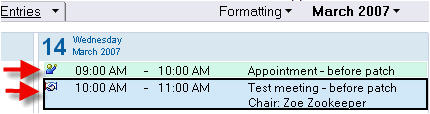
Step 2: (After Windows DST Patch #931836)
Screen shot of calendar with a 9:00 AM Appointment and 10:00 AM Meeting for March 15, 2007. Notice that the appointment and meeting now appear one hour later
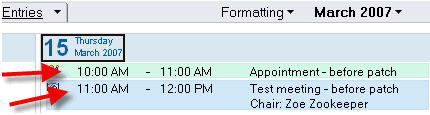
Step 3: Edit & resave meetings & appointments
I opened and resaved the two calendar entries; I did not touch times. Notice that the appointment and meeting now appear one hour earlier! We are now back to our original time, but only because we edited & saved the entry. What about entries we don't revisit? Will we catch them? Will the agent?
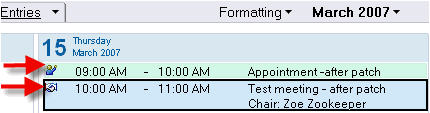
Step 4. Run the IBM update agent on selected entries
Next, I ran the IBM agent on the two entries, just to see how it would change them. It appears that the agent did not touch these entries, presumably because they have already been updated as a result of my resaving the documents.
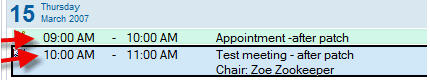
This is not an exhaustive test, but it is reproducible. To be thorough, we would need to repeat all of these tests again without editing any records before running the agent. Then, you would need to test in a mixed updated enviroment and with/without synching to a PDA or smartphone.
Here are some useful links to help you get started.
Windows Servers & Workstations
Macintosh Workstations
Microsoft Outlook Time Zone Data Update Tool
Lotus Notes 7.x Calendar Entries update agent
Daylight Saving Time 2007 Update Tool for Windows Mobile
Update: Palm DST Update Tool for handhelds and Treos (Palm and WM).
Update: RIM Blackberry DST Update Page
Update: BoxTone DST Expert for BlackBerry
Update: Commontime Mnotes & mSuite DST Patch
Update: Sec.110 of the Energy Policy Act of 2005
Update: Microsoft support: Updating other desktop software to DST
Update: Treo Updates from Palm and new Palm Desktop 2/27/07
Update: DST Patch & the Blackber (Dr. Frank Buck) 3/2/07


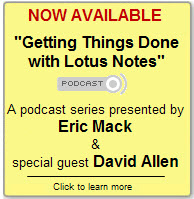





Discussion/Comments (14):
A question, if I may: what about those who keep their calendar in the cloud, using online sheduling services (Airset, 30Boxes, Google calendar, etc.)?
Scott (): 2/23/2007 5:18:49 AM
Here's a link to the Palm DST update tool:
{ Link }
It works with all Palm handhelds and Treos (Palm and WM).
Eric Mack (www.ericmackonline.com): 2/23/2007 8:21:24 AM
Hi Pascal! If your service provider stores dates as GMT minus an offset with you specifying your local timezone, they may have an issue as well. I recommend that you check with your provider.
Eric
Eric Mack (www.ericmackonline.com): 2/23/2007 8:22:57 AM
Thanks, Scott. I had the URL but had not yet tested it on my Treo. I appreciate the update. I've added the palm link to my post. Eric
Joel (http://www.boxtone.com): 2/23/2007 9:19:31 AM
My company has made available free software — BoxTone DST Expert for BlackBerry — as a service to the BlackBerry community. Helps BES admins monitor patch and update progress by BlackBerry user and BES.
Download is at { Link }
Eric Mack (www.ericmackonline.com): 2/23/2007 9:34:47 AM
Thanks, Joel, I've added your link, and a few others folks have sent in, to the resources section.
Jean-Yves (http://www.neuro-design.com): 2/25/2007 8:41:23 AM
Hi,
Here's two articles that i wrote about DST. It's mainly for IBM's products but there are other useful links
It's in french but all the links are in english
{ Link }
{ Link }
Also,from Mike Richter:
Video files from IBM FTP site that will help understand setting up the agent for the Calendar and Scheduling
Go to ftp.emea.ibm.com
In the folder fromibm\lotus
View these files
1 Setup and explanation of the problem.exe
2 Observing the problem.exe
3 Setting up and running the agent.exe
For our clients, we have developped a Notes application. It's a dashboard that gives you the "global portrait" of waht mail files or RR db have been process with the DST agents provided by IBM. No tweaking needed with a flat files. It's a all UI.
thank you,
JYR
Eric Mack (www.ericmackonline.com): 2/25/2007 3:01:54 PM
Thanks, Jean-Yves, for posting this helpful information. I think folks are just beginning to wake up to the challenges that the DST changes will create.
Merci.
Eric
Chris Blatnick (http://interfacematters.com): 2/27/2007 4:58:15 PM
Eric, thanks...great write-up!
Just thought I'd pass along a little tidbit we've been recommending for users at work. When creating new appointments during this period, we suggested putting the start time of the meeting in the title (e.g. "Big Huge Staff Meeting - 9:00 AM EST"). This way, regardless of the various software issues, users can tell at a glance when the meeting will begin.
Cheers!
Eric Mack (http://www.ica.com): 2/27/2007 5:35:57 PM
Indeed, Chris. That's what I tell my clients. Indicentally, just yesterday clients started calling and asking, "Why is my calendar wrong?"
Frank Buck (http://FrankBuck.blogspot.com): 3/2/2007 11:44:14 AM
Eric,
I composed a post on my blog that describes step-by-step what I did to patch my BlackBerry. I offer a little more explanation than what website, and hope it will be valueble to others.
{ Link }
Eric Mack (www.ericmackonline.com): 3/2/2007 9:52:14 PM
Frank, I've added your Blackberry & DST patch document to my master document. Wonderful, thanks!
Donna (): 3/6/2007 4:14:19 PM
Eric
Thanks so much for this information. Our IT department "completed" their work but I found the answer to our remaining problem in your Step 3 Edit & resave meetings & appointments. It fixed some of the problem but not all.
After discussing with my assistant, she found that the appointments that were stubborn and would not move were longstanding recurring appts. She then proceeded to open the appointment (series, open the recurring section (Outlook) click ok there and then close and save and the appointments all moved to the correct spot.
Likewise I found an appointment that I had deleted and replaced (an all day event) that was back to the original appt after the IT "fix". I used your procedure and literally sat and watched it move first to the correct time and then go away and the new one replace it. That was actually fun!
Many thanks--we'd be really stressed out if I didn't have access to your expertise.
Hmmmm, how long should we let IT work on the problem before we tell them what works????? My entire department is updated now and my assistant's friends...I suppose we should tell them tomorrow.
With appreciation from all of us.
Donna
Eric Mack (www.ericmackonline.com): 3/10/2007 3:34:02 PM
Donna, I'm delighted that you and many others have found this post helpful. Hopefully, it will help you avoid some of the excitement others will experience over this issue.
Eric