Yesterday, Michael Hyatt blogged about his experience, using the Blackberry. Michael presents a cogent overview of his experience using his Blackberry to help him get things done.
As an eProductivity specialist, I enjoy reading about people's successes (and challenges) as they attempt to work various technologies into their "systems."
Technology now exists to enable us to process, or at least access, our email and calendar from anywhere; but where should we really handle this information?
Two months ago, David Allen, in his blog: "Coaching to 40,000 feet," wrote about one of his clients:
"He tossed his Blackberry ("Crackberry" as he called it!), agreeing with my recommendation that e-mail should be processed most efficiently for most people from at least a laptop, and he ordered a Palm to distribute his Outlook lists into for portability. (Though there are exceptions, this is usually the best configuration for most people in an Outlook environment)."
This casual comment touched off a flurry of responses about the value of a device that can provide instant email. I've been watching the log files with interest ever since, to see who would pick up on his comments -- either to agree, or to share an alternative viewpoint.
I agree that for most people, including myself, email can be more efficiently processed at a computer -- a context in which it can often be completed or processed down to the very next action. I authored one of the first wireless e-mail solutions for LAN messaging in 1992, when I was CTO of Peloria Technology Corporation. In those days, we were dealing with simple one-way and eventually two-way devices, basically pagers. Since that time, the on-device technology and speed of delivery has vastly improved, but the process of dealing with e-mail on the road has changed little. Often, e-mail on a mobile device is still treated as a page or alert -- which can be important and useful; however, the user must still return to their desktop to process these messages a second time to decide what to do with them. This is not as efficient as it could be.
To be fair, David did not fully explain the reason for his view that e-mail is better processed at the computer, but I suspect the fact that the same message must often be processed twice (at the device and at the desktop) had a lot to do with it.
For many of us who live the mobile lifestyle, waiting until we can get back to our desk to check or process our email is simply not fast enough.The demands of modern competitive business often require that we be in-touch. The ability to respond or make a decision quickly, based on new information, can be a determining factor in the success or failure of a project, or even a company. So for some, the cost of double processing, is more than offset by the value of the information.
David did allow for these exceptions. (Perhaps Michael and I fall into the "exceptions" category, or maybe we are just exceptional people.)
In the end, I believe that what matters most is not where you process your stuff, but whether or not you are getting things done. Having to process email twice is not much different than folks who capture their thoughts on a voice recorder -- they have to process their ideas twice. Both approaches are inefficient, yet they aren't. For some, the extra mobility outweighs the inconvenience of double-processing.
While many of the current generation of wireless devices now allow for onboard deletion of messages, they continue to fall short of their potential by not allowing messages to be filed or converted into projects and actions at the device. Developers and device manufacturers still do not seem to understand the value [or potential] of being able to fully process your information on a mobile device. They provide us with wonderful tools, yet they often miss the mark by only a feature or two. In this case, the ability to really process the stuff that we receive wirelessly in a seamless fashion.
What I would like to see, is the ability to file an email in a folder and have that sync to my desktop application. I would also like to have the ability to convert an email into a project, action, or calendar item. These seem like simple things but they would have a profound impact on the utility of these devices. Perhaps they should attend one of David's GTD seminars or have me participate in their usability testing. If they did, and if they truly got it, I'm sure that we would see big changes in the usability of the these products. (This is my eHint to: RIM, PalmOne, Sybase and Microsoft)
For me, I continue to do the best that I can, using variety of eProductivity solutions to support me in my work. Having the ability to quickly review my projects and actions and at the same time receive or send receive e-mail or calendar updates in real-time, from anywhere, remains a powerful productivity tool.
A while back, I wrote about how I was using a wireless Palm along with Pylon iAnywhere. I have continued to use this solution to provide myself and clients with real-time push of email & calendar updates from/to the office. (This solution works with both Lotus Notes and Microsoft Exchange, by the way).
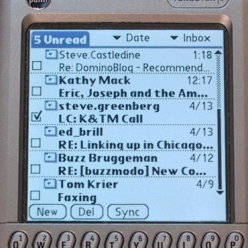
As with the Blackberry, the e-mail processing is not perfect (the folders on the mobile device do not yet sync to the desktop), but the advantage of being able to do a quick scan of my email and calendar is worth the extra effort of possibly having to occasionally process these items twice.
The real beauty of this solution, for me, is that it has now become transparent to the way that I get things done.
Do you have another viewpoint or experience to share? I'd like to hear from you. Feel free to post a comment.
-Eric


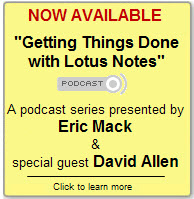





Discussion/Comments (3):
Good points, James.
You bring up a particularly good point about the difficulty in processing email unless there is adequate and easy access to calendar and to-do as well as a means to file. I'm going to put those on my challenge list - I'm planning an experiment to live wirelessly for a few days and to note the challenges of doing so. I'm curious to see if I can do it, and what solutions I might improvise in the process.
Thanks for sharing.
Eric
James Daniel (): 6/30/2004 4:40:32 AM
David talks about an "emergency scan" - looking quickly at "in" to see if there are any landmines in there, but without processing to zero. IMHO, there is value in having an email inbox to hand if it allows you to do emergency scans as often as you need to (always assuming that you have a high enough volume of urgent + important email inputs). I agree that the value of mobile email in fully processing the email inbox to zero is often doubtful. You can't do it without proper access to calendar, tasks, folders etc.
So perhaps the right approach is something like this:
1. Do you get urgent and important emails often enough to need to do emergency scans on the run? If yes, look at mobile email, if not, don't.
2. Use mobile email for emergency scans, actions arising therefrom and perhaps and other obvious 2-minutes completes
3. Leave everything else until you get back to your desktop/laptop PIM (unless you have very cool software on your PDA and time to kill - however cool the software is, the ergonomics of processing on a PDA will always be inferior)
4. In either case do not (at least not yet) try to behave as if mobile email is a mobile equivalent of the "deskbound" version.
There are a good few corporate IT decision makers who have yet to get the significance of this in relation to the trade-offs they have to make when choosing a corporate standard PDA/smartphone. Everyone needs their PDA to provide a decent task manager, but not everyone needs mobile email.
J
Philip Balmer (): 6/25/2004 3:32:41 AM
The one neat thing with Mnotes is that it will allow you to sync your email folders between your Lotus Notes mail replica and the palm. This for me has always been the killer feature of this app since it was added.