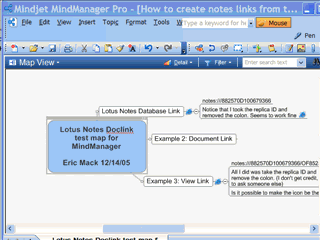The power of mind maps as a visual planning
tool is undisputed.
MindManager
brings that power to the personal computer. Lotus Notes is a tool long-used
by highly productive organizations for managing their communication, collaboration,
and coordination of information-related activities. Hmmm. Can you tell
where I'm going with this post?
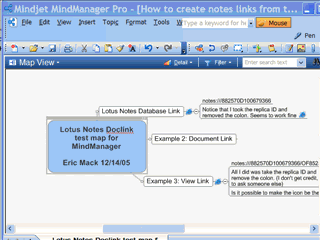
Notes Doclinks in MindMaps bring together two powerful tools for information
management:
One of the Lotus Notes productivity features that I use regularly is doclinks.
In Lotus Notes, a doclink can be created to jump to a Notes document, database,or
view. The ability to embed these doclinks in my project and action lists
gives me a quick and easy way to link to all of my support material regardless
of where they are located. The beauty of Notes Doclinks is that the Notes
client will locate the target regardless of whether it is located on the
local machine or a remote server.
Continue Reading "Using MindManager as a Dashboard for Lotus Notes" »
Lotus Notes and GTD; productivity combination or curse? If you frequent the Getting Things Done forums you'll find many posts on this topic with differing both points of view.
As I have written before, I believe that the ideal solution for getting things done involves both
the technology and the methodology of productivity. It does not matter if you use a napkin, pencil and paper or a powerful tool like Lotus Notes; if you don't have a logical method for organizing your projects and actions any system will become equally dysfunctional. Likewise, if you do have a good methodology in place for getting things done, then you may wish to consider any of a number of tools, including, pencil & paper, a
napkin, or even Lotus Notes. I've used all three and I find that each offer key strengths. This blog post however, is about using my current favorite, Lotus Notes, as a tool to support the
GTD methodology. (At the end of this post, I've included a link to some helpful information on using NOTES & GTD.)
Lotus Notes and GTD For the past fours years, I've been using a custom template that I developed to support my use of Notes to manage my
lists of projects and actions. Gradually, I've added to or improved upon many of the features of the standard Notes forms and views to make it easier for someone familiar with the GTD methodology to jump into using Lotus Notes as their information management tool. (Note that I did not say that the other way around. if you already use Notes and do not understand the GTD methodology, my template will not necessarily make you a better organized person, though it may help. If you are unfamiliar with GTD, I recommend that you consider this
book.)
Given the nature and level of my work, I'm somewhat removed from the challenges that many people face trying to implement GTD in vanilla Notes. Migrating from Palm Desktop or Outlook or even a paper-based system like Time Design into Lotus Notes can be a frustrating experience both due to the new way that work is done and the need to create new habits. I spend so much of my day using my eProductivity template for Notes that I sometimes forget that Lotus Notes out of the box is not as intuitive as it could be for managing projects and actions with the GTD methodology. In short, I want to re-experience what it is like to move to and use vanilla Notes to manage projects and actions. I want to revisit what does not work, what's improved since I last did this and what still works well. I believe that the only way I can truly do this is to jump in with both feet.
Continue Reading "Stepping back to jump forward" »