You can learn from my misfortune and from my preplanning for disaster.
Disasters such as this never seem to happen when I have free days on my calendar. My busy schedule made recovery more challenging. Fortunately, the night before, I had made a backup of my documents, and just a few months ago, I had made a routine Ghost (I use Symantec Ghost 2003) of my entire laptop drive to a spare hard drive. Since I use Lotus Notes, which is constantly replicating with the server, I did not lose a single email or document. I was able to take Kathy's laptop, login, and continue working. It took me about a week to find the time to restore my Ghost and backup to a spare laptop and to reinstall the programs that I had added since my last Ghost. Even though it was an inconvenience not to have immediate access to my files (those, not stored in Notes), it was comforting to know that I had them. Further, because I used Ghost, rather than just a file backup, I did not have to reload my system from scratch.
Lessons affirmed:
- The time I spend Ghosting my laptop to a spare drive is time well invested. I plan to do this more often.
- It was very helpful to have my key documents stored in my Notes Document libraries.
- Having Notes to replicate every 15 minutes is definitely worth it.
Next actions:
- I plan to make Notes my file store; I will look into products like SWING or Notes 6.x tools to accomplish this.
- I plan to look into a directory replication solution, so that I can keep files that are not in Notes synchronized between my laptop and my server.
- I will check out the latest Veritas remote (WAN) backup solutions for laptops.
- I plan to purchase a third spare hard drive, make a ghost of my system, and keep it with me for instant recovery.
Do you have a current backup and Ghost image of your hard drive?
How quickly can you recover from a drive failure?
If you would like to share your $.02, please post a comment.
PS. I have several blog entries in the queue. As soon as I get caught up, I'll proof and publish them.


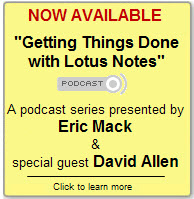





Discussion/Comments (12):
I, too, use Thinkpads: T23s. We've had three hard drive failures in the past two years and none were due to physical distress; the quality just isn't good.
We recover easily, though. We use Linux only, and use ssh to rsync via the Internet to one of our connected servers.
We do the same for our servers.
Renger (www.ecoplan.ch): 7/23/2004 12:19:53 PM
I use AlaskaSync for synchronizing my folders with my workstation, and my notebook. It works fine, isn't very expensive and has much more options than the tool from Windows XP.
Eric mack (www.ica.com): 7/22/2004 11:41:35 AM
I have been doing some research and experimentation. It looks like I might be able to accomplish my objective using the Off-Line File Share capability of Windows. Ultimately, whatever I select needs to be as transparent as Lotus Notes is now. In short, if my laptop senses a connection to the server, it should automatically attempt to update any file changes.
Eric
Leonardo Burci (): 7/24/2004 4:30:58 PM
I use to have Carbon Copy Cloner synchronize my Power Book hard drive to an external FireWire hard drive. I happened to crash my Power Book recently. I had no spare Power Book. But with OS X I could boot a PowerMac G4 from my external FW drive and continue working in - well 5 minutes- from where I left since last synchronization (almost daily).
When the new PowerBook arrived I just synchronized back.
What a shame that the Notes client and Domino support for Mac browsers is so shabby. What a shame.
Ed Brill (www.edbrill.com): 7/21/2004 6:05:26 AM
Including Notes ID, Notes names.nsf, bookmarks.nsf, and presentations/documents I might need in a customer/face-2-face meeting.
Notes replication has saved me many many times...
Ian McKenzie (): 7/21/2004 8:39:55 AM
Eric, I'd be interested in knowing what type of documents you keep in Notes and how.
Michael Sampson (www.shared-spaces.com): 7/21/2004 1:11:50 PM
Hi Eric,
Given that you are an all-PC shop (no Linux or Mac), perhaps Groove 3.0 is worth a look for replicating your file store between multiple machines. It will take a standard folder or folder structure in Windows Explorer and enable replication of that between multiple machines. It is intended for groups of people, but it would work just as well for you with groups of machines.
Eric Mack (www.ericmackonline.com): 7/22/2004 9:56:14 AM
Ian, here is a "mini" version of a much longer answer: I have designed several custom document libraries that are well-suited to the way that I acquire and store documents. These databases accept input in the traditional method (Attach/Import/etc.) but they also accept documents from my HP Digital Senders, using a product called Cobra Image Router. This way, I can scan documents from my desk or conference room and have them automatically categorized and deposited into the desired databases. The best part is that these documents are deposited as PDF+Text files, which means that I can use Notes' full-text search capability to find whatever I need. In addition to this, I have used the SWING Integrator product to tie MS Office apps to Notes; however, I am presently looking to do this in native Notes. I hope this helpe. Eric
Eric Mack (www.ericmackonline.com): 7/22/2004 9:57:17 AM
Kevin, I'm glad that my experience was a helpful reminder to you. It's easy to focus on physical security because you can see it. Data security is harder to manage and yet is often more important. I was not (too) upset at the loss of a laptop; I was overjoyed to know that I have not lost my data. Eric
Bruce Elgort (http://www.BruceElgort.com): 7/22/2004 3:45:52 PM
Using a remote backup service such as eVault. We backup our laptops and servers not only to tape but a remote disk array as well. I beleive eVaults url is http://www.evault.com
Eric Mack (www.ericmackonline.com): 7/22/2004 10:03:11 AM
Michael,
Groove 3.0 may be an option; however, I would like to see if I can first accomplish this with any native tools that are already a part of Windows Server or Lotus Notes. A while back, Notes came out with the Domino File Store, which looked promising. I'll have to go and see if it is still a supported product. The nice feature about it is that it presents a notes database as a file share. So, the user see is it as a folder from any application. Then, using Notes replication, the files are moved from place to place. Another, perhaps simpler alternative for my needs, would be to look at the File sync capability in Windows Server. All I really need personally, is the ability to keep my home directory on my laptop in sync with a home directly on a server somewhere. As for Groove, I'm certainly interested in looking at it further. I'm not sure I would deploy it just for file synchronization, though.
Eric
Kevin (http://ndp.mtl.cgi.com/dominopreacher.nsf): 7/21/2004 11:39:53 AM
I actually dropped my laptop a couple of weeks ago as well. Luckily all it suffered was a few scratches.
But seeing as how I have absolutely no back up procedures in place I REALLY need to get on this. Next time I may not be so lucky!