After learning David Allen's Getting Things Done from Eric Mack for a year, I had a problem: on any given day, I had way more things marked as "due" than I could possibly get done. I dealt with it by taking all my incomplete items at the end of each day and changing the due date to the next day -- you can imagine how well that worked out.
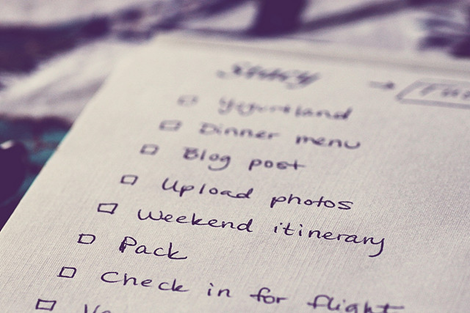
...times 20, but better-defined
This continued until I realized something: I was putting due dates on a lot of things that weren't really due that day. This not only overloaded my to-do list, but gave me the extra mental stress of filtering my tasks, asking "Is this really due today?"
Here's how I solved this: by distinguishing between "due" and "like to do."
What's actually due?
The solution I found was to only give due dates to things that actually had some kind of external deadline: my boss needs this report, the newsletter needs to go out, my application needs to be turned in -- things like that. Following this allowed me to trust that, if an item was marked as due today, it really, actually had to get done today.
What would I like to do?
But what about all the stuff that's not actually due today, but I feel is important to get done?
For those, I started marking them as "Today." eProductivity, my digital GTD system, actually has a built-in "Today" flag, but a number of other things could be substituted to designate items as "Today:" specially-colored Post-Its; designating an action as "High-Priority;" a special category in your list manager, etc. I think the key is that it be easily noticeable, easy to apply, and easy to remove.
The "Today" flag lets me know that I've decided this thing is important to do today, but it's not due, and it's ok if I don't get to it.
For example, here are two items on my list: one due today, and the other marked with the "Today" flag:
The distinction between a due date and the "Today" flag has given me greater clarity and peace of mind, knowing what needs to get done today and what's ok to leave unfinished.
Plus, if things change (as they're bound to do) so that my "Today" items are no longer a priority, I can clear my "Today" flags and rebuild my list, trusting that I'll see all those items later.
The twist: actions disappearing into the void
But the plot thickens: why was I marking all those things as "due today" and continually pushing them forward to the next day (and the next day, and the next) to begin with? Why did I feel I had to see all those actions over and over again, even if I knew I couldn't possibly do them all in one day?
The secret reason was that I didn't trust my system. I didn't trust that I would ever see those actions again if I didn't put a due date on them (even if that due date didn't reflect reality). I felt that, if I didn't put a due date, those actions would disappear into a black hole and never again see the light of day.
I didn't trust my system because I wasn't doing weekly reviews (dun dun DUN!) Here I am, working for a company that sells a software product that David Allen himself uses and endorses, and I wasn't even doing the most critical part of GTD! -- in fact, hadn't done it for about two months!
Once I actually did a weekly review, I could trust again that I'd see everything on my lists, even if I went six days without thinking about it.
Don't crush yourself under "due today"
If you're stressing yourself out by unnecessarily putting due dates on things, I hope this will help bring you clarity and focus.
I'd love to hear about how you deal with "due" vs. "like to do" in your own GTD system, as well as how you keep your own system trustworthy. Connect with me, Eric, and the eProductivity Team on Facebook and Twitter.
Thanks!
Nathan
P.S. For more on eProductivity's Today flag and Today view, see here.
Posted at 05:00:00 PM, PST in Getting Things Done Notes & GTD







Discussion/Comments (0):
Discussion for this entry is now closed.